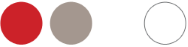As an electrical engineer, I learned about the importance of resistors in any electric circuit. A resistor is a crucial electronics component that impedes the flow of electrical current.
When it came to resistors, Otis F. Boykin really knew his stuff.
- Client Portal Login
- Contact us (973) 298-6908
Blog
Enjoy special effects in the movies?
African Scientific Institute
Then you should thank Marc Hannah - He's next up in our month-long recognition of African-Americans who have contributed to computer technology as part of Black History month.
Marc Hannah was one of the founders of Silicon Graphics Incorporated (SGI). SGI is famous for its innovations in computer graphics and Marc Hannah is a special effects wizard.
If You Build IT
As we continue to honor and recognize notable contributors to technology throughout Black History month, Dr. Mark Dean had to be on the list.
He was one of the engineers that helped design the IBM Personal Computer in 1981. He holds three of IBM's original nine PC patents and currently holds more than 20 total patents.
It's Clean Out Your Computer Day!
IT Radix recommends devoting several hours today to the care and nurture your computer.
While tomorrow is the traditional day for hearts and flowers, today is an excellent time to unclog the information arteries on your PC according to Kerry Gleeson.
Contributors our Tech World
It's Black History month and there are a number of African-America people who have made great contributions to our technology world. This month, we thought we'd highlight a few notable persons in the computer technology space.
Maria J. Avila-López/Mercury News
First up, Gerald A. Lawson.
Fast Fingers and Keyboard Locks
Have you ever wanted to quickly lock your computer? Perhaps for privacy, perhaps it’s part of your corporate security policy or in my case, to keep my son’s fast fingers from wreaking havoc on my laptop while I’m getting him something. If this sounds like you, then read on.
Know Before He (or She) Goes!
In the words of sir Francis Bacon, “Knowledge is Power!” This is exactly what your in-house IT guru has—the knowledge of how your network is set up and where everything is, thus the power to control it. Well, that’s all well and good, but what happens if your IT person up and leaves? Where does that knowledge (and power) go?!?!? That’s right.
I Like To Move It, Move It
Here's the last installment of our Windows keyboard shortcuts.
Move windows: One of Windows 7's best features, you can snap a window to the left or right of the screen and fit half of the screen exactly, or quickly maximize the window to full screen.
Making Use of Those Functions Keys
Here's some less common but still very useful keyboarding shortcuts.
Function keys: Press one of these keys at the top of your keyboard to quickly perform an action
F1: Open the Help page or window
F2: Rename an object (e.g., file in Windows Explorer)
F3: Find
F4: Shows the address bar in Windows Explorer
F5: Refreshes the page
F6: Moves to a different panel or screen element in a window or the desktop
Take a screenshot: Useful for pasting an image of your desktop or a certain program and sending to tech support
ALT+Print Screen: Capture a screenshot of a window
CTRL+Print Screen: Capture the entire screen/desktop
Windows 7 User? Checking out the Snipping Tool for nifty screen shots too.
Security Alert! Fake Anti-Virus/Anti-Spyware Programs
Have you ever had a security alert pop up on your screen while browsing the web? Your first reaction may be to click on it to find out more, fearing your machine may be infected with a virus. Those that are skeptics may click the “X” in the top right corner to close it and continue what you were doing.