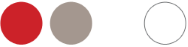These too have been around the block but are often forgotten
Working with Windows: Windows system shortcuts
CTRL+ALT+Delete: Bring up the Windows Task Manager
ALT+Tab: Show open applications so you can quickly jump to a different one
WIN+D: Show your desktop
WIN+L: Lock your computer
CTRL+Shift+N: Create a new folder
Shift+Delete: Delete an item immediately, without placing it in the recycle bin
ALT+Enter or ALT+Double-click: Go to the properties screen for files or folders
P.S. I know I'm a geek but no, those aren't my pillows!