 Move the cursors: Quickly jump the cursor to the beginning or end of your word, paragraph, or document.
Move the cursors: Quickly jump the cursor to the beginning or end of your word, paragraph, or document.- CTRL+Right Arrow: Move the cursor to the beginning of the next word
- CTRL+Left Arrow: Move the cursor back to the beginning of the previous word
- CTRL+Down Arrow: Move the cursor to the beginning of the next paragraph
- CTRL+Up Arrow: Move the cursor back to the beginning of the previous paragraph
- CTRL+Home: Go to the start of a document
- CTRL+End: Go to the end of a document
Give these a try and see how much more efficiently you can type that email! Check back next week for more.


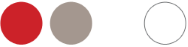
Leave a comment!
You must be logged in to post a comment.