1. All their userids and passwords (network, software, etc.) - Passwords are necessary to view, change and update system settings.
2. Where their backup files are stored.
3. All their software product keys – These are long, alphanumeric codes typically printed on back of software packages. These keys are not only needed for the initial installation of the software, but also for the future if a reinstall is required down the road.
4. Where all your software disks are stored - Without your software disks, you will need to repurchase your software if the program needs to be restored.
5. How to disable network access – In the event that your IT guru suddenly up and leaves, you need to know how to disable his/her network access (including remote access) in order to protect yourself and your assets.
Now you’ve got your work cut out for you! I’m sure you can think of more interesting ways to spend your time, but this needs to be done. Better yet, let IT Radix help you get a handle on these key issues. Consider signing up for one of IT Radix’s Managed Service plans. We’ll take the drudgery away from maintaining your IT systems. Plus, you’ll have the added security of knowing that you won’t be left high and dry as you put all your eggs into one basket relying on your in-house IT. We have an entire team of highly-skilled and experienced IT experts available to ensure all your IT needs are met.


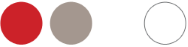
Leave a comment!
You must be logged in to post a comment.