Get Help
- Client Portal Login
- Contact us (973) 298-6908
Have you ever had a security alert pop up on your screen while browsing the web? Your first reaction may be to click on it to find out more, fearing your machine may be infected with a virus. Those that are skeptics may click the “X” in the top right corner to close it and continue what you were doing. Doing either one of those things could put your machine at risk!
Fake anti-virus and anti-spyware software has become a growing trend worldwide. In fact, some companies have made more than $100 billion from these scams, according to court records. What these programs do is install a virus that scans your PC to find out what type of antivirus is installed, tells you that their malware can remove the virus and attempts to sell you a fake program. In other cases it infects the PC immediately. People often fall prey to these online scammers because these companies use the names of legitimate anti-virus corporations, unbeknownst to them or the site selling them. One of the latest scams even presents itself much like Microsoft’s Malicious Software Removal Tools (MSRT).
So what should you be looking out for and what should you do if you encounter one of these fake programs? There are marked differences between a fake program and the real thing. One major difference is the size of the file; the fake program is small with only approximately 400,000 Bytes. Another huge difference is the digital signature which can be found under “properties”; the fake program is not signed.
What can you do to protect yourself? Being careful of where you surf the internet will not always protect you, as many reputable companies are unaware that their sites have been compromised. Firstly, make sure to keep your computer’s malware software up to date, including being sure to have a good firewall. Don’t ever open an email attachment or download freeware or shareware unless you KNOW it’s from a good source. Lastly, remember the infamous pop up? Do NOT click on it or “X” it out, but close the browser window instead and call us at 973-298-6908.


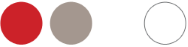
Leave a comment!
You must be logged in to post a comment.