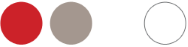If you’re like most people, you’re more likely to have your smart phone with you in the moment than your camera. Here are a few tips to get good results using your smart phone’s built-in camera.
- Keep it clean—the lens, that is. Fingerprints and smears on the lens can be an issue. Give it a quick wipe before snapping a pic.
- Don’t zoom, move closer! The zoom feature on the smart phone camera degrades the image quality. You’ll get better results by simply moving closer to your subject. You can also crop the image after it is taken if need be.
- Avoid the flash—it can cause blurry images and harsh lighting.
- Give it time—the phone needs time to focus on the subject and when it’s done, make sure it’s focusing on what you want. You may need to tap your screen or move away to help it refocus as needed.
- Keep it steady—rest your hand on a table or lean on a wall to help you hold the phone steady.
- Change up the angle and take numerous shots—it’s amazing how different lighting and perspectives can change a photo.
- Download an app and spice it up—you can add vignettes, emphasize specific colors, increase the drama by making it black and white and more. Here’s a few popular photo editing apps: Photoshop Touch, Snapseed, Instagram, Vignette, and Camera360.
So, next time you’re caught without your camera but want to preserve the moment, go ahead and pull out that smart phone and snap away