 Windows 10’s new browser, Microsoft Edge, can be just as colorful as Willy Wonka’s Everlasting Gobstoppers which are composed of several layers of brightly colored, sweet candy shells! In fact, it is the first web browser that allows you to add notes to webpages!
Windows 10’s new browser, Microsoft Edge, can be just as colorful as Willy Wonka’s Everlasting Gobstoppers which are composed of several layers of brightly colored, sweet candy shells! In fact, it is the first web browser that allows you to add notes to webpages!
You’ve heard it said that “a picture is worth a thousand words.” Well, Microsoft Edge makes capturing a webpage image with your annotations possible. It allows you to highlight, circle and annotate comments directly on a webpage that you are viewing, and then capture this picture to share it with someone else. Talk about productivity! Especially for someone needing to provide feedback on the layout of a website—no more guess work or misunderstandings.
To activate the feature, just click on the pen-and-paper icon in the top right-hand corner. Once your notations are made, you can either save it as a bookmark, share it via OneNote, or save it to your reading list.
Need help getting started? Send us a note!
First published in our October 2016 IT Radix Resource newsletter



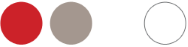
You must be logged in to post a comment.