
Transcribe
Transcribe From the Microsoft Word HOME menu, in the Voice section, select Transcribe to convert speech to a text transcript. A .wav file is created


Transcribe From the Microsoft Word HOME menu, in the Voice section, select Transcribe to convert speech to a text transcript. A .wav file is created
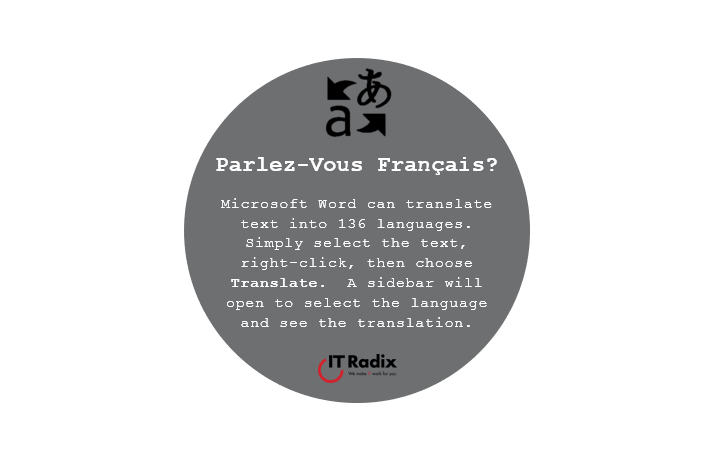
Parlez-Vous Français? Microsoft Word can translate text into 136 languages. Simply select the text, right-click, then choose Translate. A sidebar will open to select the

Disable Macros by Default Only enable macros in Office files from trusted sources. Macros can contain malicious code that compromises security. File > Options >
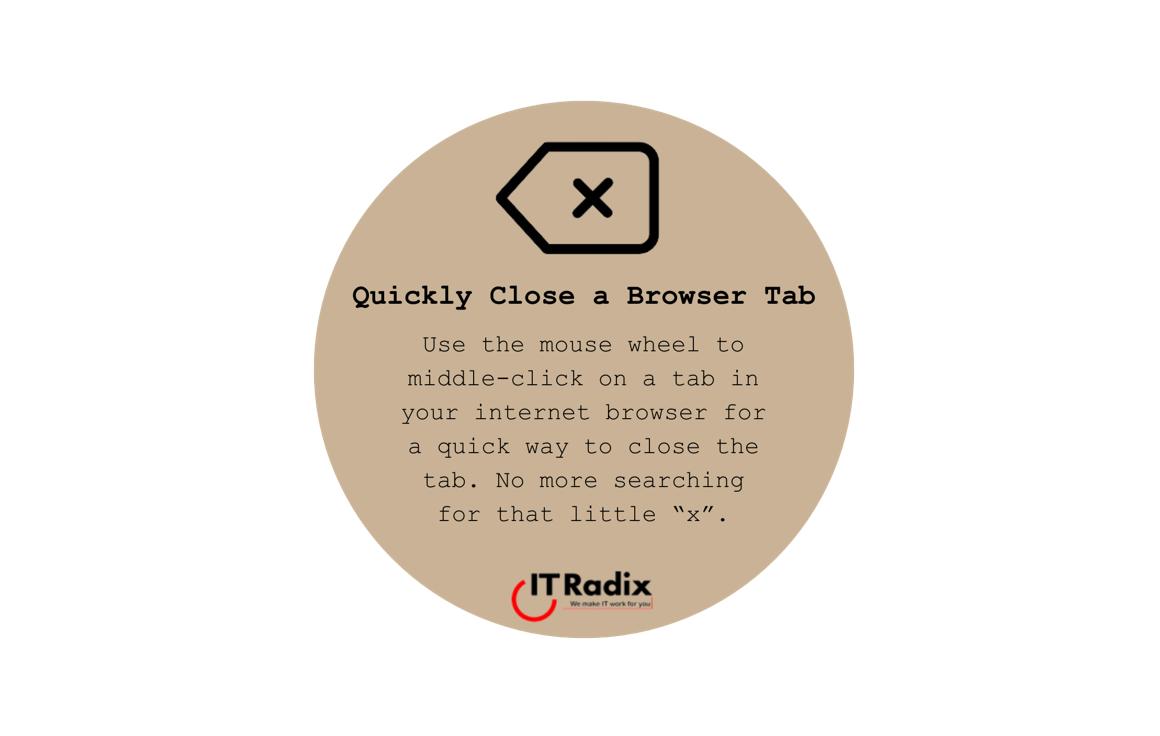
Quickly Close a Browser Tab Use the mouse wheel to middle-click on a tab in your internet browser for a quick way to close the

Are Those Cookies Safe? Is it safe to accept cookies when prompted on a website? Check to see if the website is secure by looking
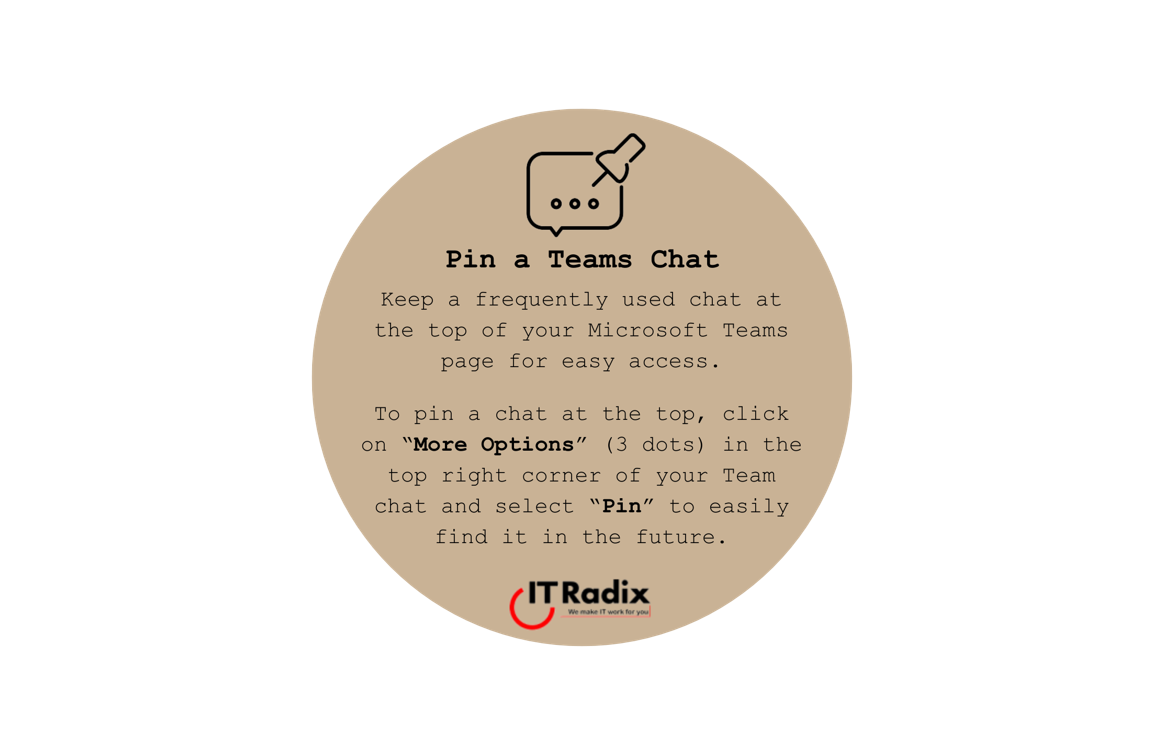
Pin a Teams Chat Keep a frequently used chat at the top of your Microsoft Teams page for easy access. To pin a chat, click
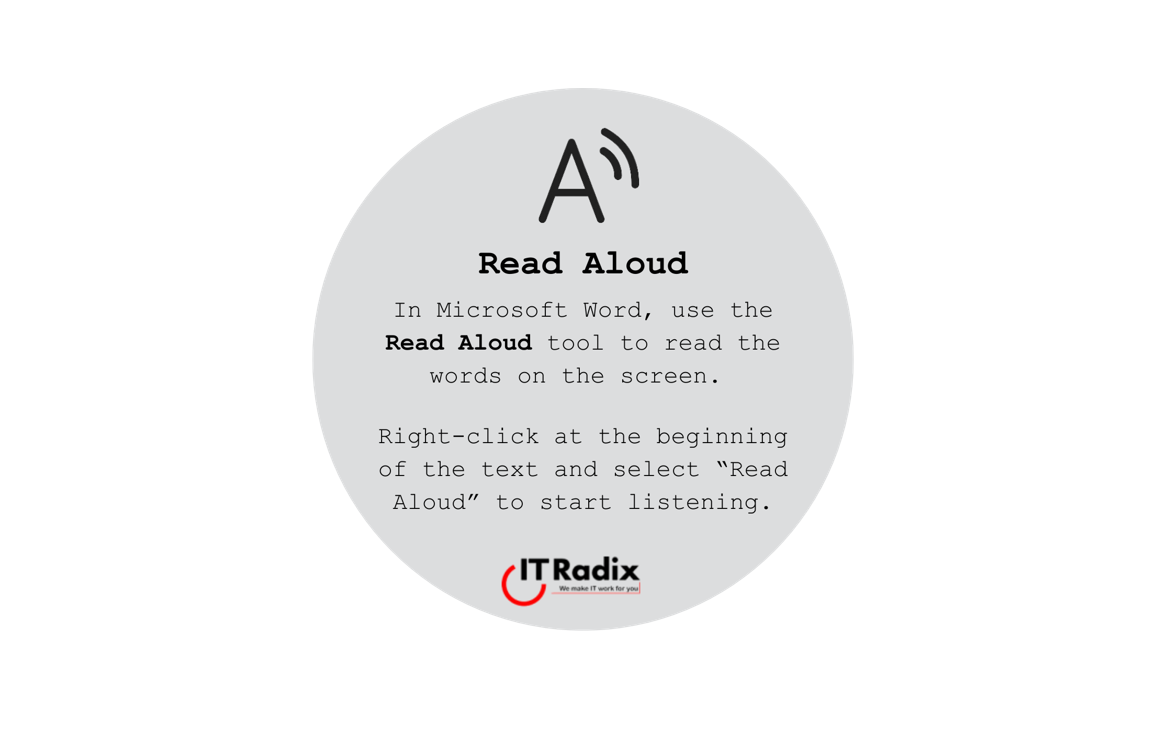
Read Aloud In Microsoft Word, use the Read Aloud tool to read the words on the screen. Right-click at the beginning of the text and
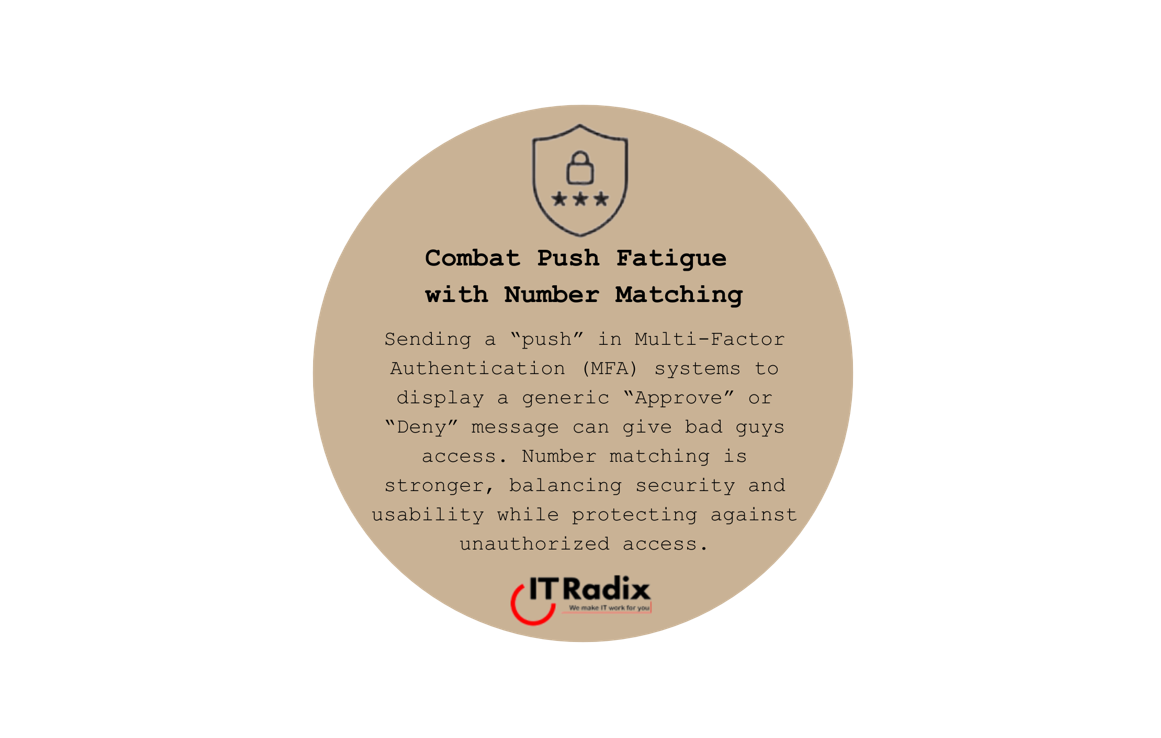
Combat Push Fatigue with Number Matching Sending a “push” in Multi-Factor Authentication (MFA) systems to display a generic “Approve” or “Deny” message can give bad
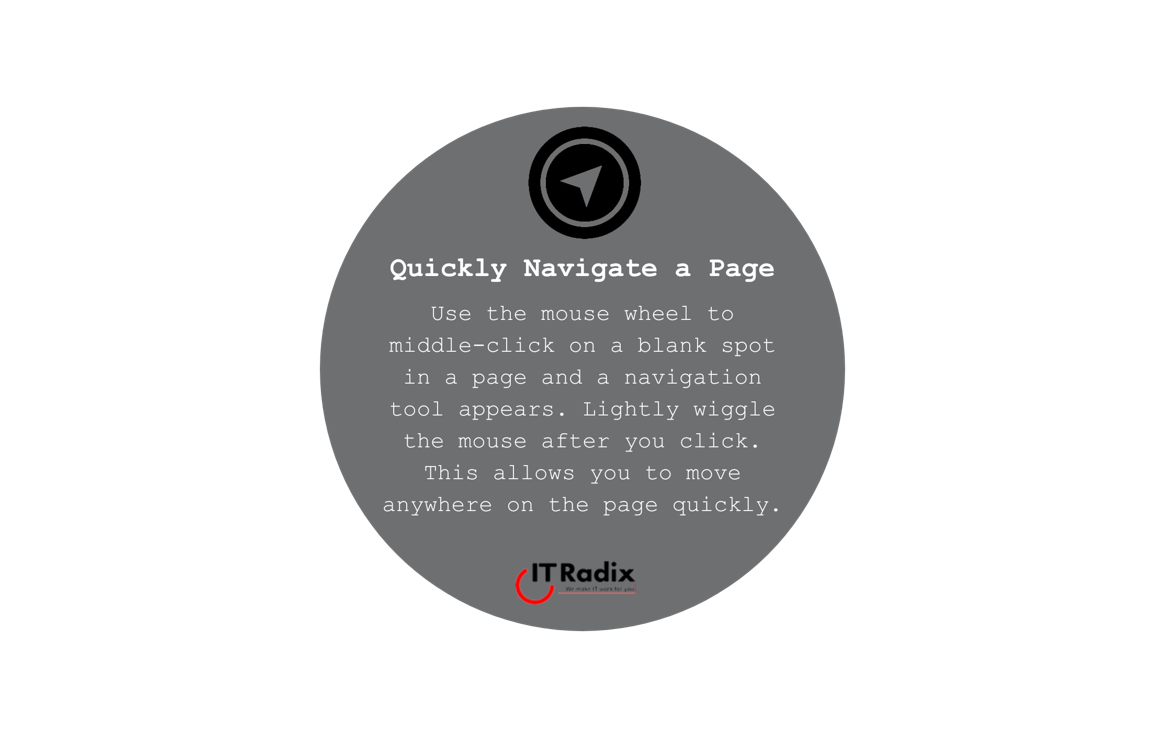
Quickly Navigate a Page Use the mouse wheel to middle-click on a blank spot in a page and a navigation tool appears. Lightly wiggle the

What Windows Version Are You Running? Press the <Windows Key> + R Type “winver” in the Open box and select OK. As always, if you
"*" indicates required fields