
Check URL for Security
Check URL for Security When sharing sensitive information like credit card numbers and passwords online, confirm that the URL starts with HTTPS:// to ensure that


Check URL for Security When sharing sensitive information like credit card numbers and passwords online, confirm that the URL starts with HTTPS:// to ensure that
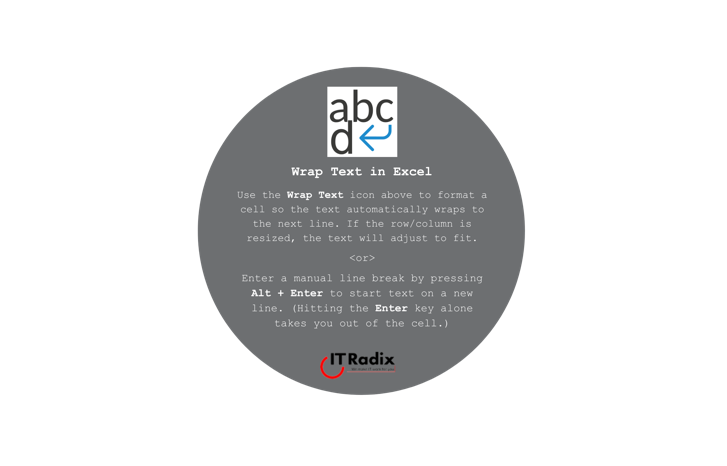
Wrap Text in Excel Use the Wrap Text icon above to format a cell so the text automatically wraps at the edge of the cell.
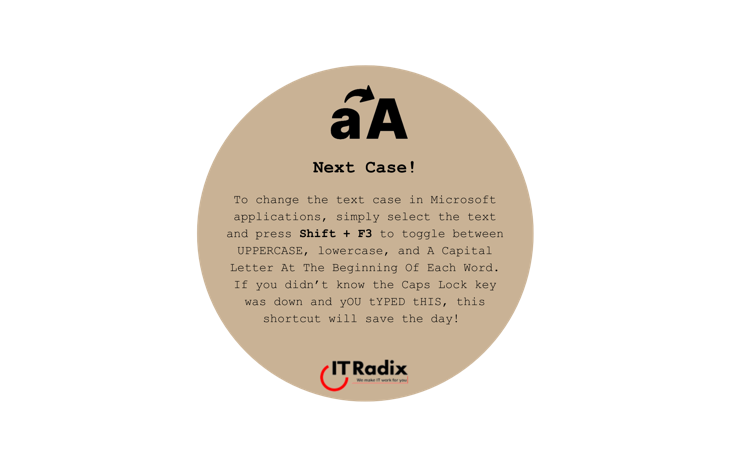
Next Case! To change the text case in Microsoft applications, simply select the text and press Shift + F3 to toggle between UPPERCASE, lowercase, and A Capital

No Device Left Behind! Physical security of tech devices is just as important as technical security. Mobile Devices – If you need to leave for
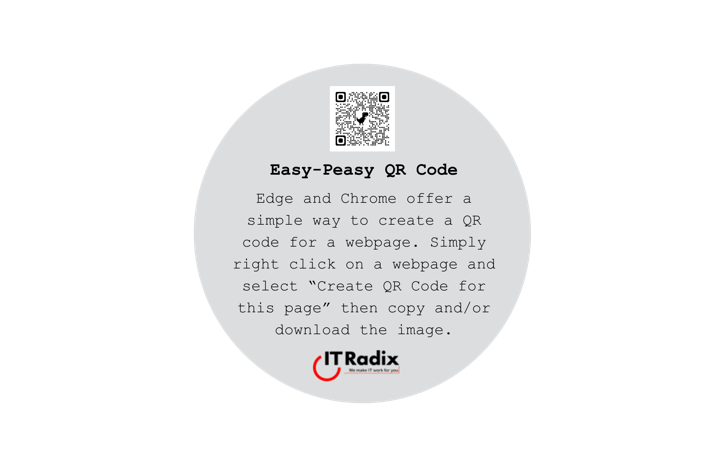
Easy-Peasy QR Code Edge and Chrome offer a simple way to create a QR code for a webpage. Simply right click on a webpage and
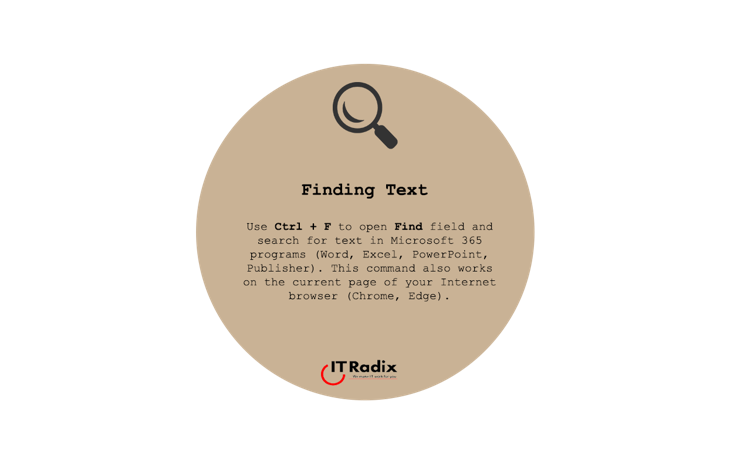
Finding Text Use Ctrl + F to open the Find field and search for text in most Microsoft 365 programs (Word, Excel, PowerPoint, Publisher). This
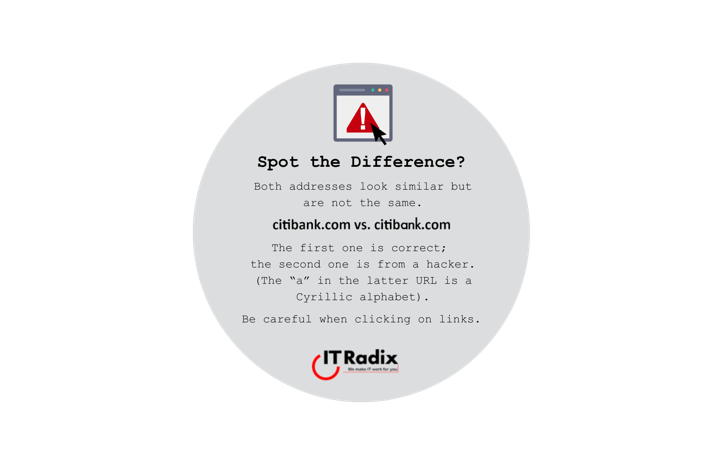
Spot the Difference? Both addresses look similar but are not the same. citibank.com vs. citibank.com(compare URLs in circle image above) The first one is correct;
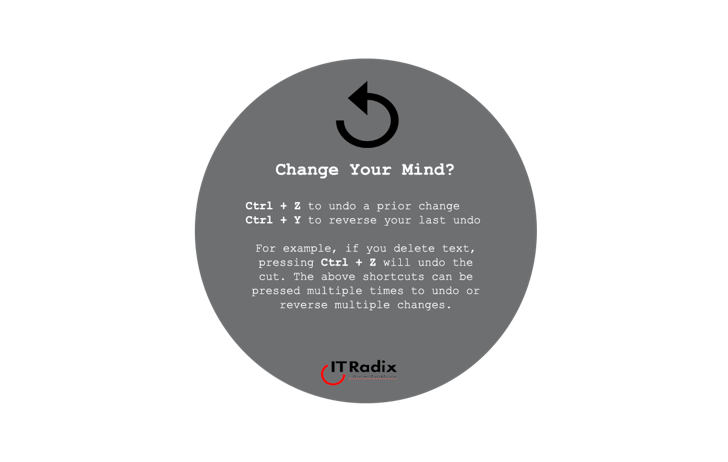
Change Your Mind? Ctrl + Z to undo a prior change Ctrl + Y to reverse your last undo For example, if you delete text,
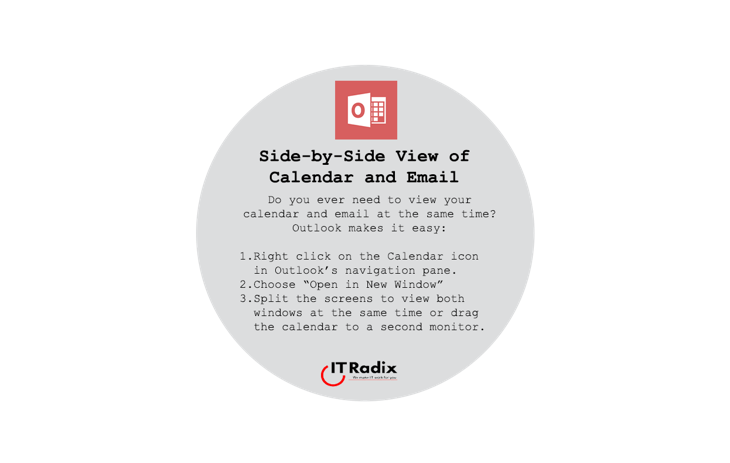
Side-by-Side View of Calendar and Email Do you ever need to view your calendar and email at the same time? Outlook makes it easy: Right
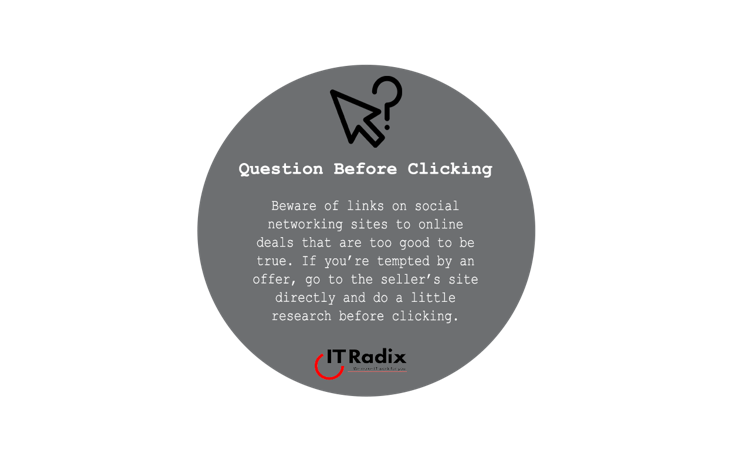
Question Before Clicking Beware of links on social networking sites to online deals that are too good to be true. If you’re tempted by an
"*" indicates required fields