File Explosion!
It seems that there is a wealth of options for sharing large files over the Internet these days. From browser-based services like WeTransfer or JustBeamIt,

It seems that there is a wealth of options for sharing large files over the Internet these days. From browser-based services like WeTransfer or JustBeamIt,
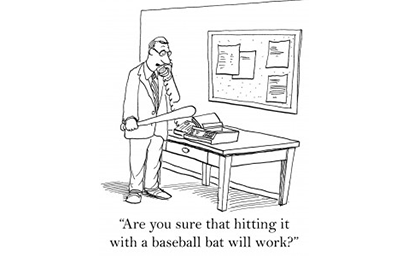
When your computer or smartphone doesn’t respond as expected, it’s frustrating. A recent study of workplace and academic computer users showed high levels of frustration
We’ve all (or almost all) become reliant on our smartphones for so much that we take them everywhere. And now that summer is
This month’s SPAM Blocker Tip is: Use auto-preview functions If your email client is able to do it, use auto-preview functions and erase junk email
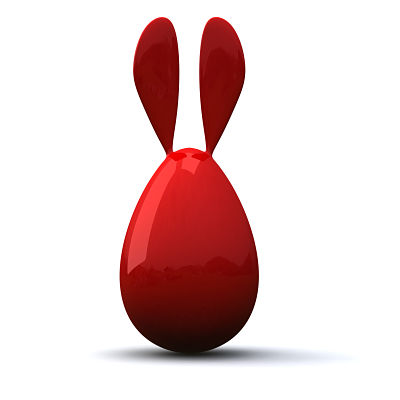
Recently, the team at IT Radix shared with its clients and friends tips and techniques to Power Up Your PowerPoint. Check out some action shots
This month’s SPAM Blocker Tip is: Do not use auto-responders An auto-responder is a clear signal for the spammer that the junk mail arrived at
Turning off machines when not in use is a good rule-of-thumb when striving to conserve energy. However, did you know that you can configure your
Allow employees to work from home. With gas prices soaring and employees traveling more than ever, the “virtual” office is becoming more of a necessity
Check your network’s power settings Allow employees to work from home Go paperless Replace old printers, copiers, and PCs with new energy-efficient models Recycle
Stinkgrass, Hairy Galinsoga, Goosegrass, Bull Thistle, Prickly Lettuce, Fizzer, Zeus, Rootkit, and Sasfis. Do these names mean anything to you? This is a list of
"*" indicates required fields