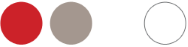This month’s email management strategy is: Allocate!
If the email message requires action, categorize it by action needed. If it will take more than 5 minutes, go one step further and turn it into a Task (be sure to split out each action step).
Any questions? Give IT Radix a call.