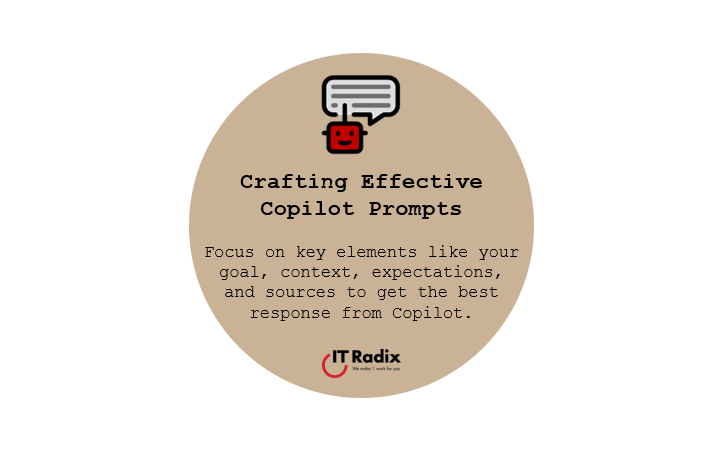
Crafting Effective Copilot Prompts
Focus on key elements like your goal, context, expectations, and sources to get the best response from Copilot.

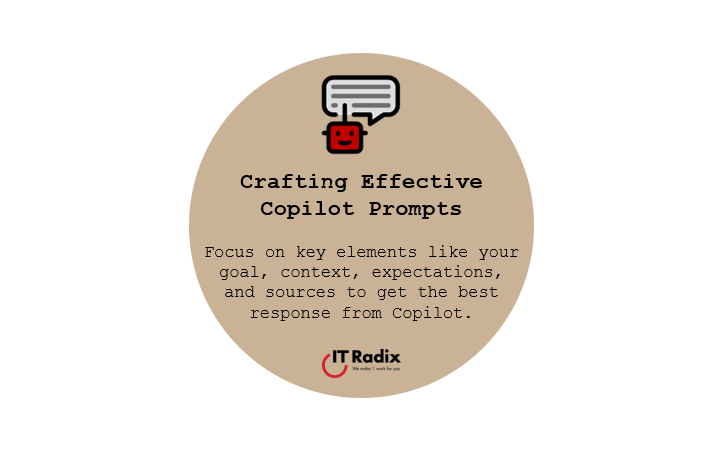
Focus on key elements like your goal, context, expectations, and sources to get the best response from Copilot.
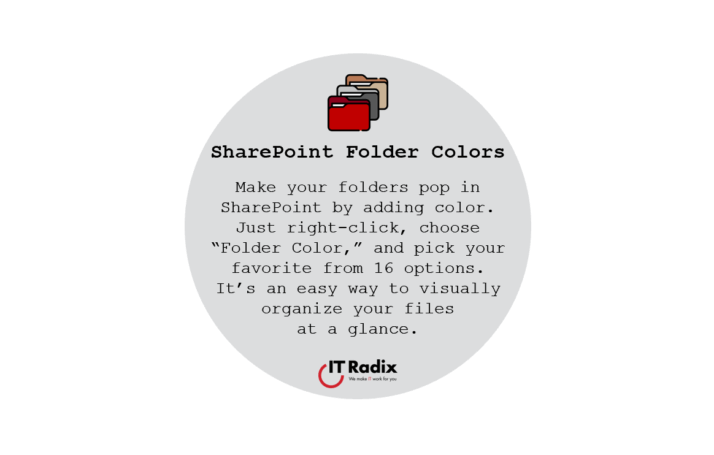
Make your folders pop in SharePoint by adding color. Just right-click, choose “Folder Color,” and pick your favorite from 16 options. It’s an easy way to visually organize your files at a glance.
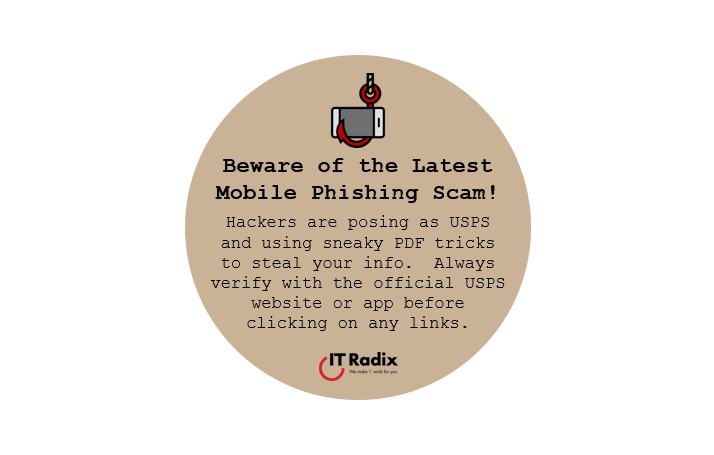
Hackers are posing as USPS and using sneaky PDF tricks to steal your info. Always verify with the official USPS website or app before clicking on any links.
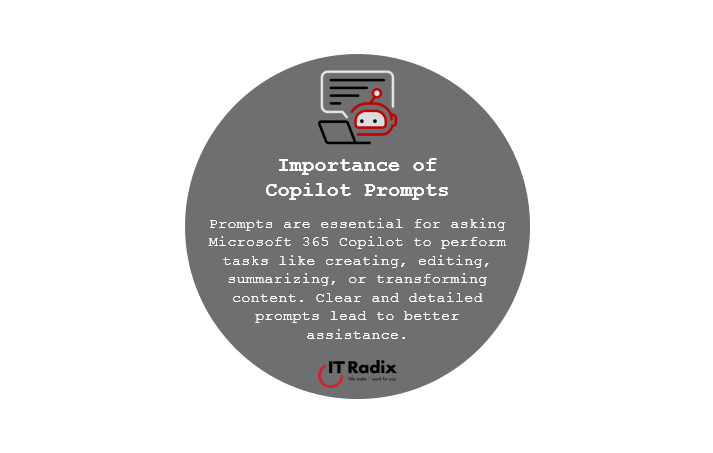
Prompts are essential for asking Microsoft 365 Copilot to perform tasks like creating, editing, summarizing, or transforming content. Clear and detailed prompts lead to better assistance.

Let clients book time on your calendar without back-and-forth emails. Use Microsoft Bookings as a no-fuss scheduling tool that syncs with your Outlook calendar. No more “What time works for you?” email volleyball games!
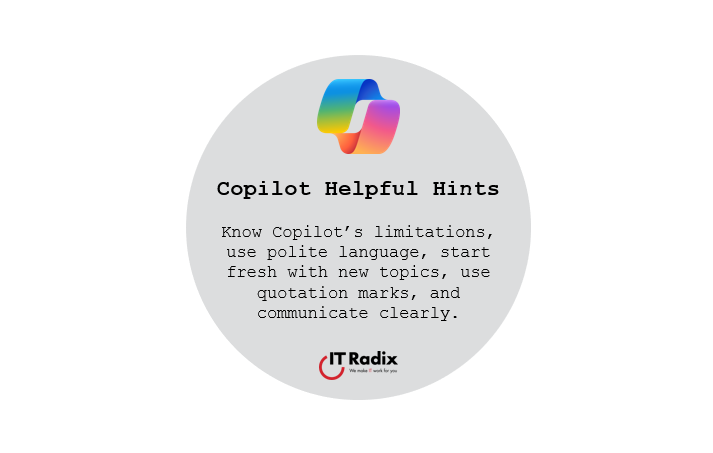
Know Copilot’s limitations, use polite language, start fresh with new topics, use quotation marks, and communicate clearly.
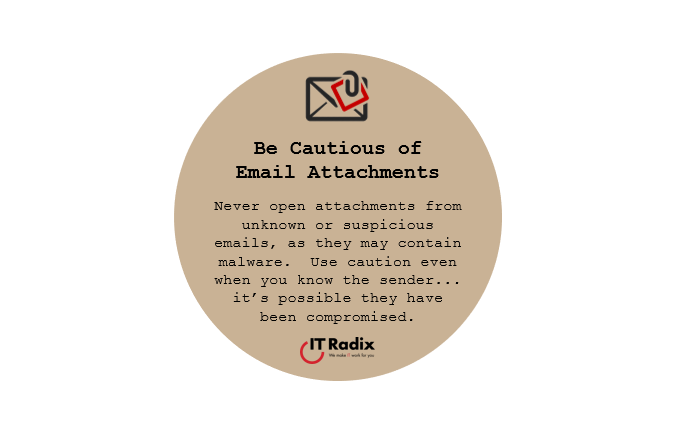
Never open attachments from unknown or suspicious emails, as they may contain malware. Use caution even when you know the sender… it’s possible they have been compromised.
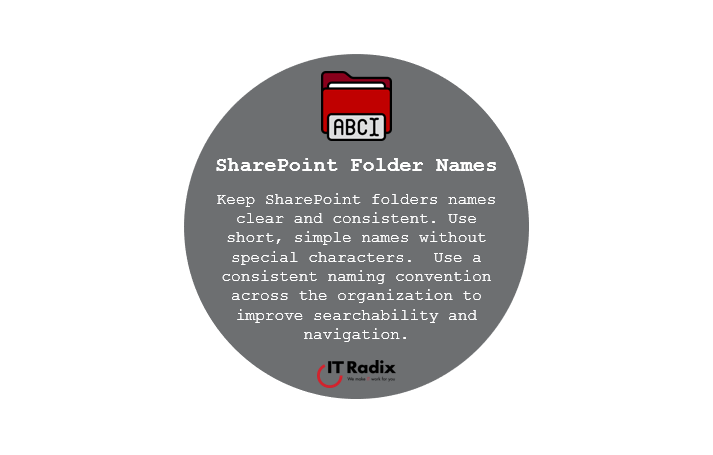
Keep SharePoint folders names clear and consistent. Use short, simple names without special characters. Use a consistent naming convention across the organization to improve searchability and navigation.

Copilot can draft your emails, summarize meetings, and even build PowerPoint decks for you. It’s like having a super-smart intern who never takes a coffee break.
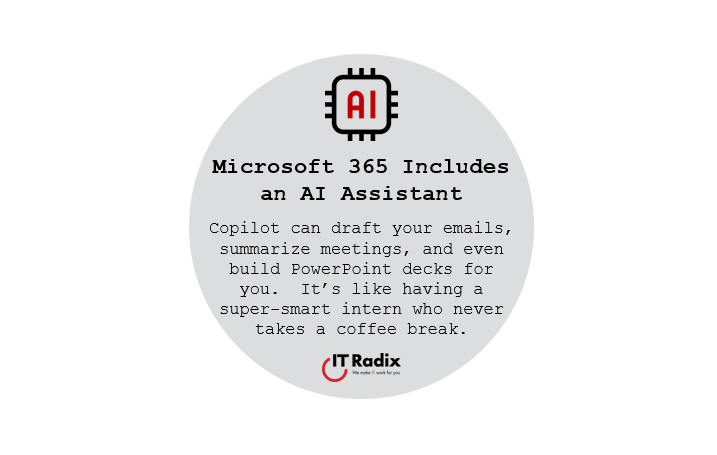
Copilot can draft your emails, summarize meetings, and even build PowerPoint decks for you. It’s like having a super-smart intern who never takes a coffee break.
"*" indicates required fields