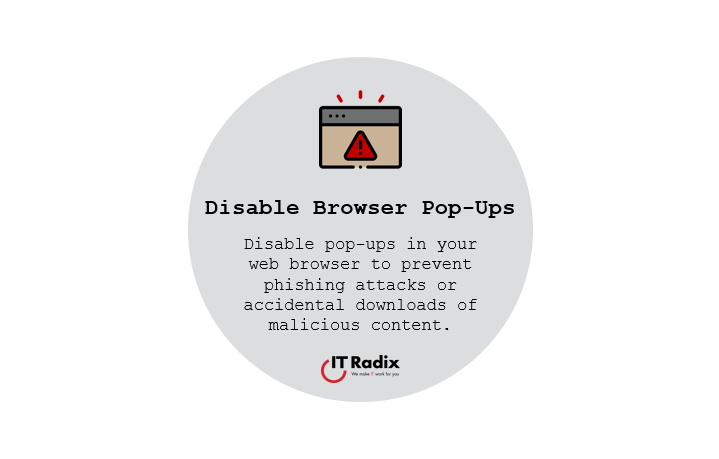
Disable Browser Pop-Ups
Disable pop-ups in your web browser to prevent phishing attacks or accidental downloads of malicious content.

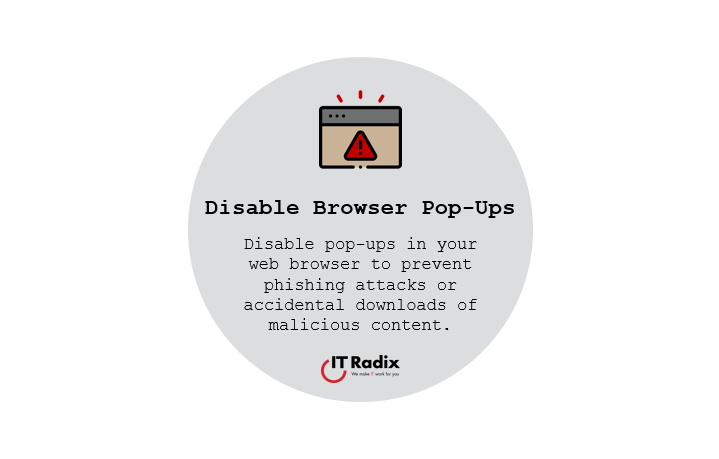
Disable pop-ups in your web browser to prevent phishing attacks or accidental downloads of malicious content.

Reorder your Favorite chats by dragging and dropping them or by right-clicking and selecting “Move to” to place them in a specific section.
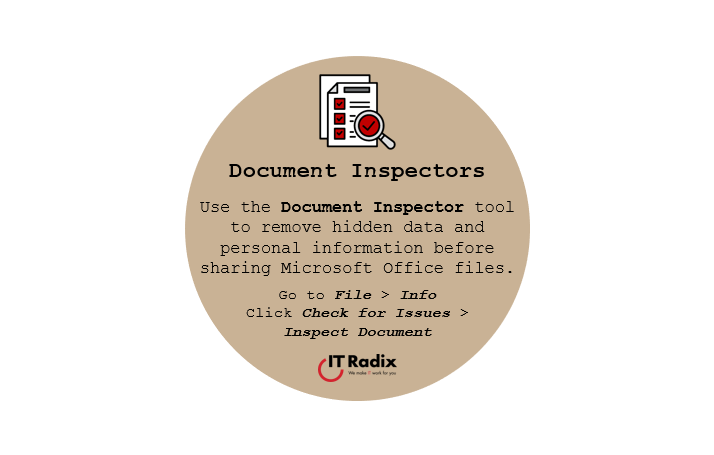
Use the Document Inspector tool to remove hidden data and personal information before sharing Microsoft Office files.
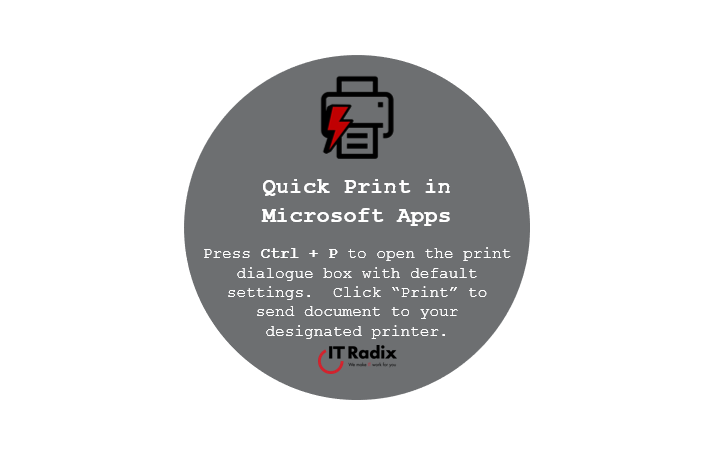
Press Ctrl + P to open the print dialogue box with default settings. Click “Print” to send document to your designated printer.

Pin your go-to chats and channels by adding them to Favorites.
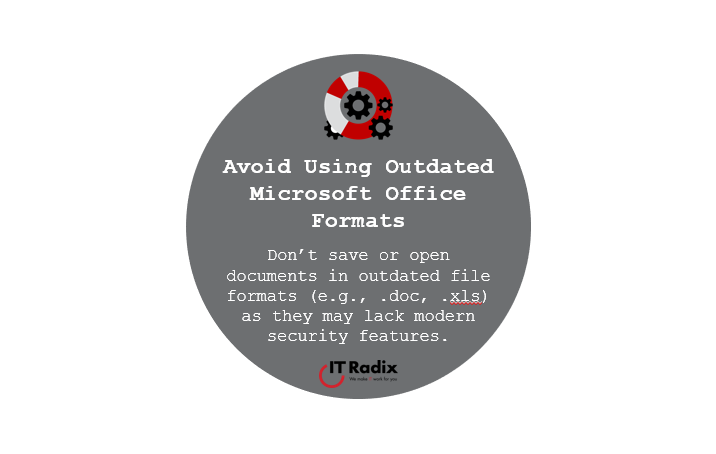
Don’t save or open documents in outdated file formats (e.g., .doc, .xls) as they may lack modern security features.
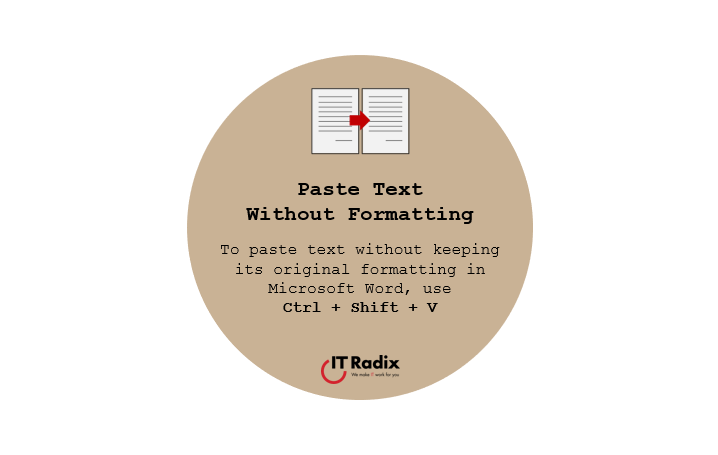
To paste text without keeping its original formatting in Microsoft Word, use Ctrl + Shift + V
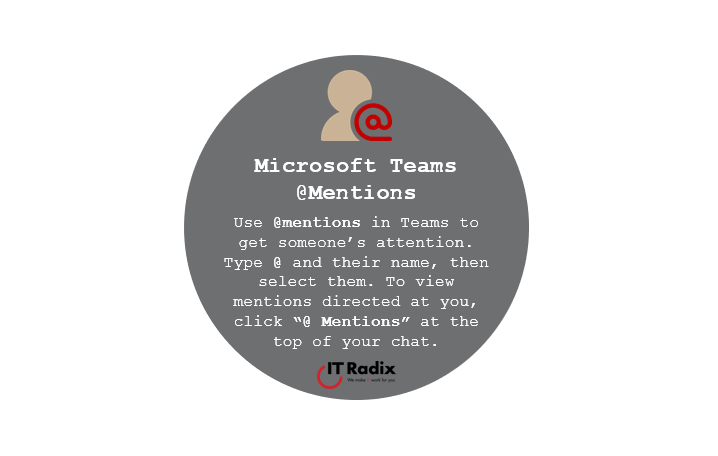
Use @mentions in Teams to get someone’s attention. Type @ and their name, then select them. To view mentions directed at you, click “@ Mentions” at the top of your chat.

Open Microsoft Office files downloaded from the internet or email in Protected View to avoid running potentially harmful content.
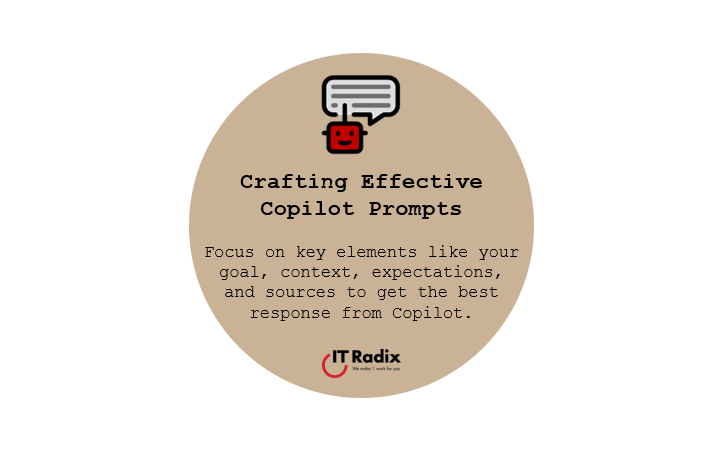
Focus on key elements like your goal, context, expectations, and sources to get the best response from Copilot.
"*" indicates required fields