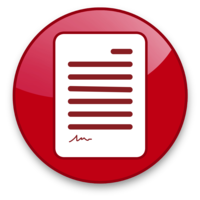A number of predefined Word templates for most kinds of documents are available on templates.office.com. You can also create your own template by creating a document, selecting “Save As” and changing the “Save as type” to “Word Template.”
Templates created in older versions of Word (Word 97-2003) have the .dot file extension. While templates created in Word 2007 and later versions have the .dotx (XML file format) extension or .dotm if they are macro-enabled to automate repetitive tasks.
Note: All Microsoft Office suite applications (Excel, PowerPoint, Publisher) have templates!!!!
First published in our June 2016 IT Radix Resource newsletter
[code-snippet name=”hiding-blog-image”]