Talk Nerdy to Me
Bite-sized productivity and security tech tips


Verify Sharing Links in Emails
Avoid clicking on links in emails that appear to be sharing files from Office apps without verifying the sender.
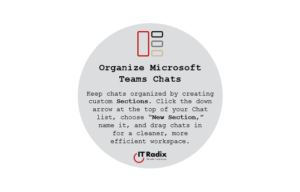
Organize Microsoft Teams Chats
Keep chats organized by creating custom Sections. Click the down arrow at the top of your Chat list, choose “New Section,” name it, and drag chats in for a cleaner, more efficient workspace.
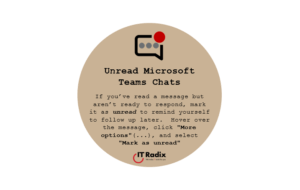
Unread Microsoft Teams Chats
If you’ve read a message but aren’t ready to respond, mark it as unread to remind yourself to follow up later. Hover over the message, click “More options”(…), and select “Mark as unread.”
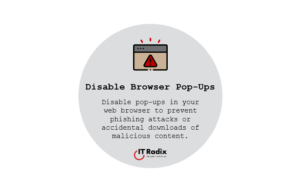
Disable Browser Pop-Ups
Disable pop-ups in your web browser to prevent phishing attacks or accidental downloads of malicious content.
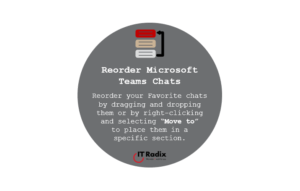
Reorder Microsoft Teams Chats
Reorder your Favorite chats by dragging and dropping them or by right-clicking and selecting “Move to” to place them in a specific section.

Document Inspectors
Use the Document Inspector tool to remove hidden data and personal information before sharing Microsoft Office files.

Quick Print in Microsoft Apps
Press Ctrl + P to open the print dialogue box with default settings. Click “Print” to send document to your designated printer.

Keep Favorite Teams Chats on Top
Pin your go-to chats and channels by adding them to Favorites.
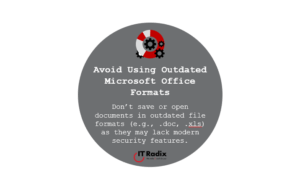
Avoid Using Outdated Microsoft Office Formats
Don’t save or open documents in outdated file formats (e.g., .doc, .xls) as they may lack modern security features.
Please share your info with us and we'll stay in touch
"*" indicates required fields