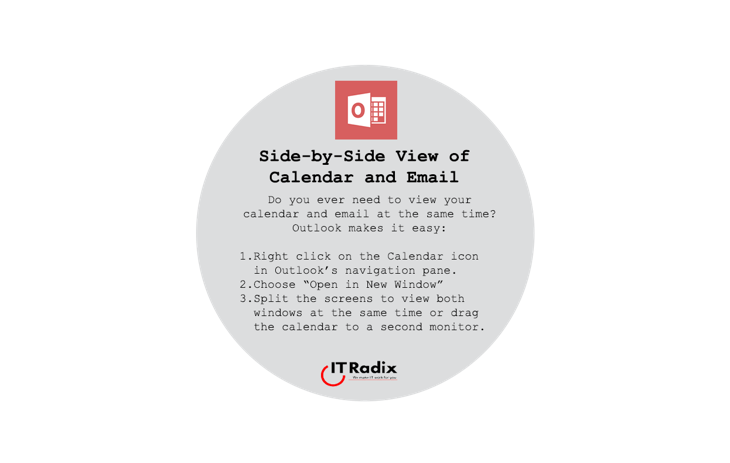
Side-by-Side View of Calendar and Email
Side-by-Side View of Calendar and Email Do you ever need to view your calendar and email at the same time? Outlook makes it easy: Right

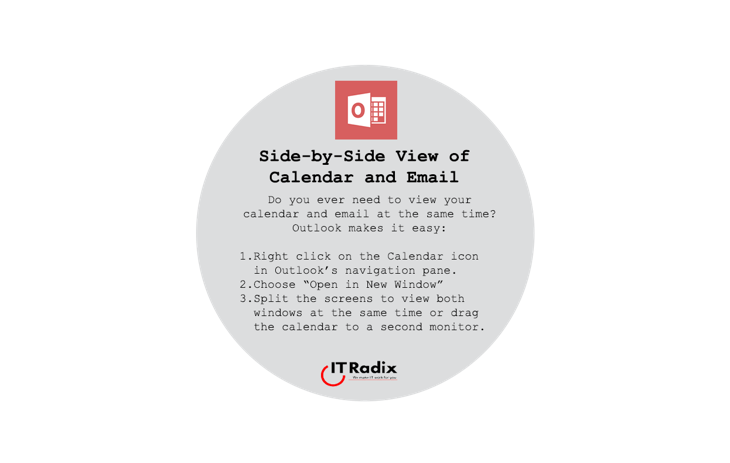
Side-by-Side View of Calendar and Email Do you ever need to view your calendar and email at the same time? Outlook makes it easy: Right
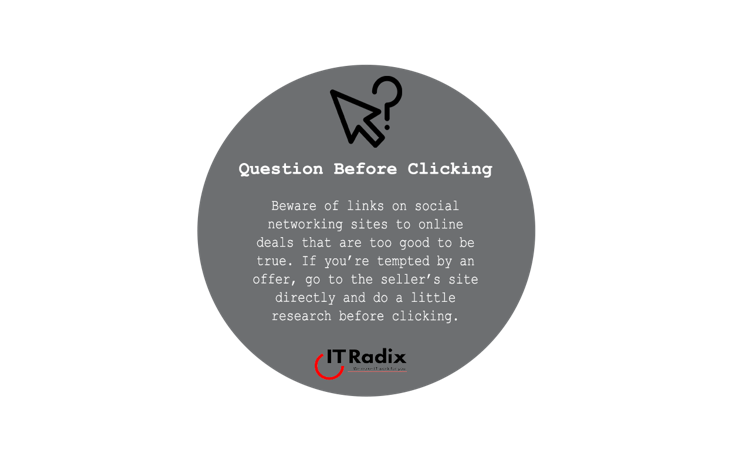
Question Before Clicking Beware of links on social networking sites to online deals that are too good to be true. If you’re tempted by an
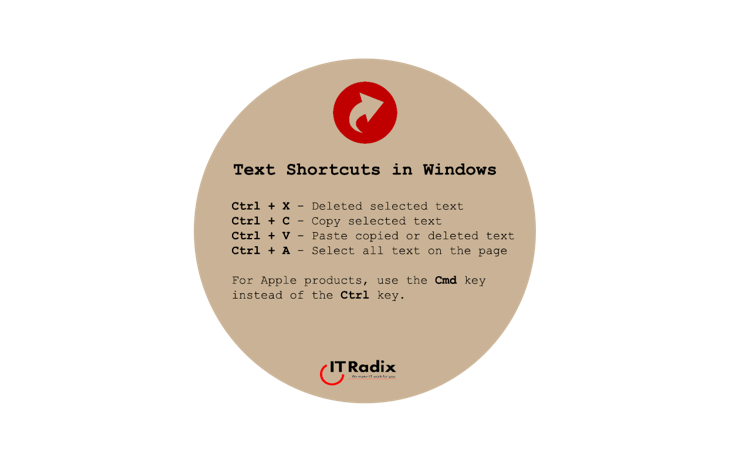
Text Shortcuts in Windows Ctrl + X – Delete selected text Ctrl + C – Copy selected text Ctrl + V – Paste copied or
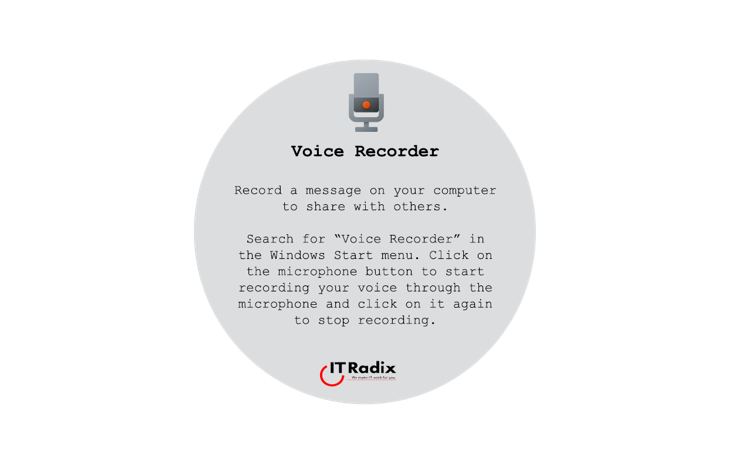
Voice Recorder Record a voice message on your computer to share with others. Search for “Voice Recorder” in the Windows Start menu. Click on the

Don’t Go Public Free hotspots are convenient when you’re out and about, but not all public networks are secure. Avoid online shopping while connected to
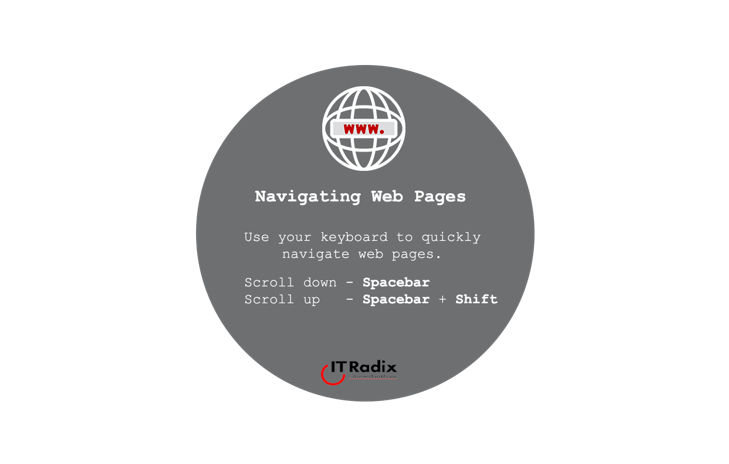
Navigating Web Pages Use your keyboard to quickly navigate web pages. Scroll down – Spacebar Scroll up – Space Bar + Shift As

Just Say It! Save yourself some typing by dictating emails, messages, and more. While in Word or Outlook, click on the Dictate icon on the

Don’t Get “Smished” Security Tip: Beware of texts from unknown senders and do not click on links. Did you provide your cell phone number for
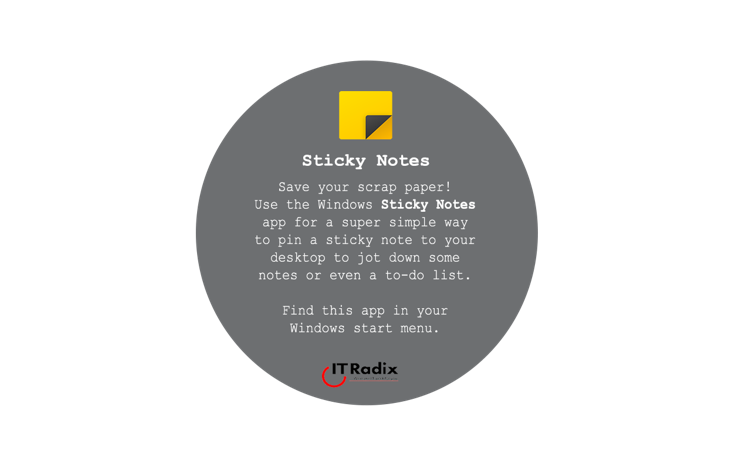
Sticky Notes Save the scrap paper! Use the Windows Sticky Notes app for a super simple way to pin a sticky note to your desktop
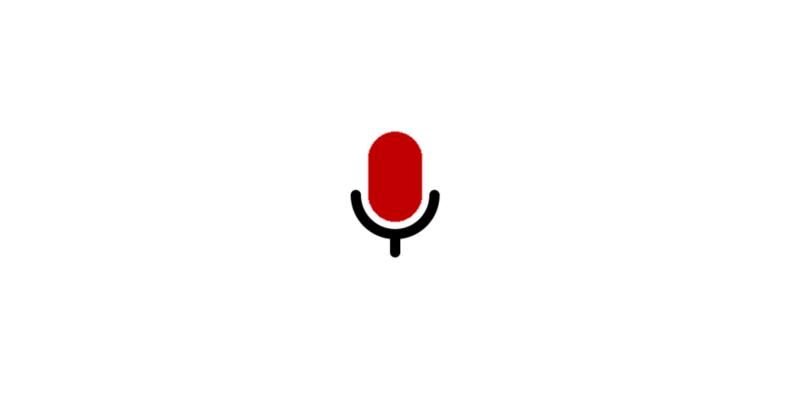
Sometimes it’s easier to just say it… …especially if you are doing a brain dump and want to get your thoughts down on paper (or
"*" indicates required fields