
May 2017 IT Radix Resource Newsletter
It’s a Zoo Out There!
In this issue:
- Making a Break for It
- Cleaning Out Our IT Habitats (Part II)
- VoIP: The Call of the Wild


It’s a Zoo Out There!
In this issue:

Many people believe that ostriches put their head in the sand to hide from danger. The reality is that they are using their beaks to

Zookeepers have one of the best jobs in the world—they get to play with animals every day! Well, that’s not entirely true! Most of a

Maintaining a healthy business environment is an important part of running a successful company. Your environment affects every part of your business, so it’s important

It’s a Zoo Out There!
In this issue:

Healthy Living…
In this issue:

We all know enough to follow good hygiene and general wellness practices to avoid spreading germs… washing our hands, coughing into our elbow, and keeping
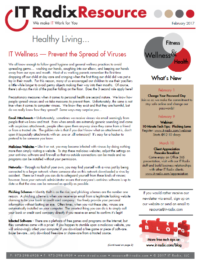
Healthy Living…
In this issue:

Your business’ IT environment is a lot like the body’s skeletal system. It’s the conductor that orchestrates the flow of your day-to-day operations, allowing you

To shut down or not to shut down? That is the question. Honestly, there are a wide variety of opinions out there on whether sleeping,
"*" indicates required fields