
September 2020 IT Radix Resource Newsletter
“IT” Makes Sense
In this issue:
- The Touch, Taste and Smell of Technology
- Face to Face with Technology
- A Taste for New Technology
- Envisioning Contacts
- The Scent of Things to Come


“IT” Makes Sense
In this issue:

Many people find it difficult to see small text on their computer screens. Some people fix this issue by making the text bigger or by

The very first computing machines from the late 1800s were created to do simple number tabulation. Today, handheld and portable computers, tablets and cellphones go
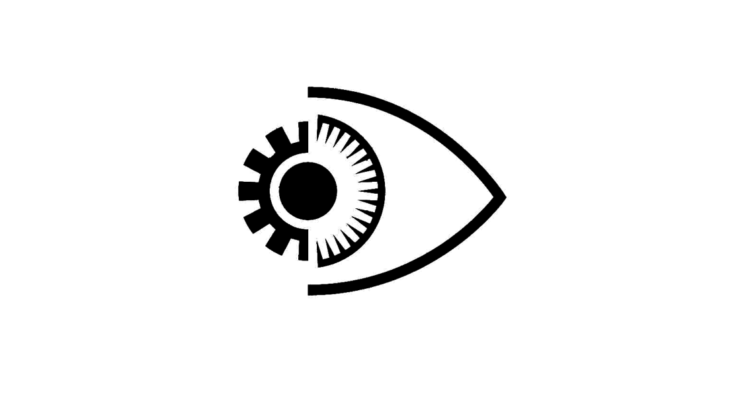
Nearly 80% of what we humans learn from the world around us is mediated through vision. A complex set of functions that derives meaning from

With the release of Microsoft Teams, the world of collaboration between coworkers has been greatly expanded. If you have ever used Microsoft Skype for Business,

Breakfast cereal TV commercials in the 60s and 70s ended with visuals of an appetizing meal with the voice-over saying “part of a complete breakfast”

Mealtime Technology
In this issue:

Any organization that has set out to accomplish something is only as strong as the members of its team. As a rule, people have different

No Need to Fear…IT Radix is Here!
In this issue:

In the world of technology, the concept of “End of Life” is a red flag and a time to take action. Once software goes End
"*" indicates required fields