
They’re Called Event “Logs” for a Reason!
Rings reveal a lot about trees. Each spring and summer, a tree adds new layers of wood to its trunk. The spring-formed wood is made


Rings reveal a lot about trees. Each spring and summer, a tree adds new layers of wood to its trunk. The spring-formed wood is made

Nature and Technology
In this issue:
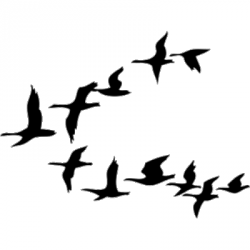
What exactly is a migration anyway? In the animal kingdom, migration is the large-scale movement of animals from one area or region to another. Most

Nature and Technology
In this issue:
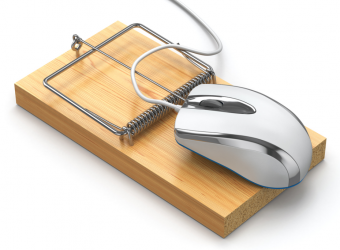
Do you find yourself sighing over a missed sales lead, avoiding a monthly review of your business results because information is not in one place,

Astound your friends with more time-saver Windows keyboard function key tips: F9 – Sends and receives emails in Microsoft Outlook and refreshes a document in

Feel like a magician with more time-saving Windows keyboard function key tips: F5 – Functionality depends on application: Web Browser – Refreshes webpage Word –

Abra abracadabra… “wanna reach out and grab ya!” In keeping with The Steve Miller Band, we want to reach out and grab your attention to

eReaders are the new wave of literary technology—allowing access to thousands of books on a single, light-weight device. Thanks to their excellent screens and long
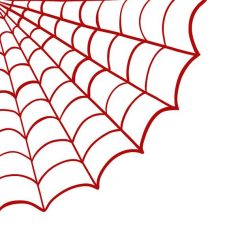
Your computer network, much like a good story, is comprised of several elements. An IT environment is a lot like a web; each individual piece
"*" indicates required fields