
June 2022 IT Radix Resource Newsletter
In this issue:
- Make Cybersecurity an Ingrained Part of Your Company Culture
- Using Teams for Team Building
- Is Wordle Tracking You?
- Interview with Chuck Barry About His Las Vegas Experience


In this issue:

Voice Technology is a Great Productivity Tool Are you currently using the combination of a camera and microphone daily to communicate while working remotely? Then

Millions of businesses worldwide use Microsoft Outlook, preferring the free web-based email and calendar service over its many competitors. Outlook also offers tasks and contacts

Microsoft’s software offerings are filled with features that allow and even augment enterprise work from home (WFH) setups without sacrificing security. Here are some updates

Note-taking is a vital skill in life. Whether you’re in a board meeting, conference, or lecture, you’re bound to list, quote, or summarize certain points
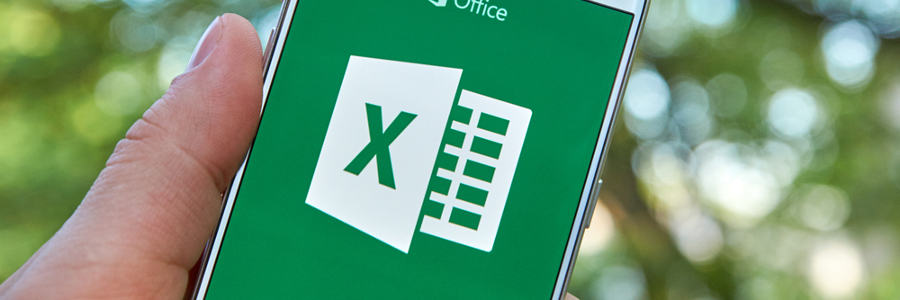
Microsoft Excel’s new features now make it easier than ever to process data and present information visually. Help yourself to our three useful tips now.

Microsoft’s Surface line does not only have the most powerful Intel Core processors, but it also offers unprecedented integration with Office 365. With unique touchscreen

Microsoft Office 365 is one of the most successful and popular apps in the world, currently with 180 million users and counting. To enhance the

The holidays are here, and it’s time to slow down, relax, and enjoy the company of friends and family. It’s also a time to strategize

Microsoft Office is one of the most popular productivity suites for businesses. Over the years, Microsoft has released several versions of the product, all of
"*" indicates required fields