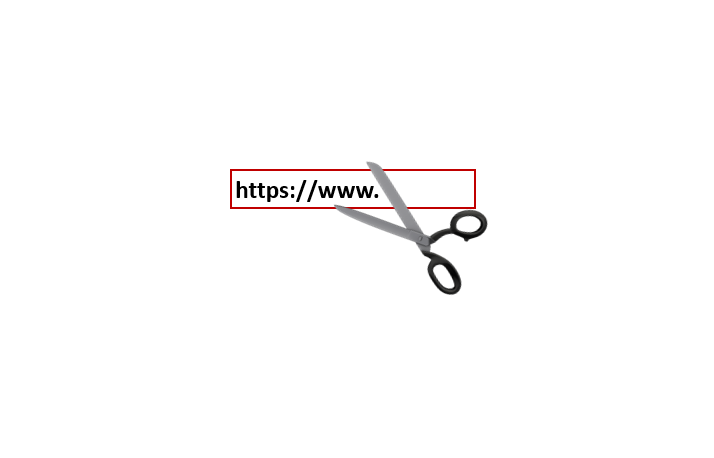Be Cautious with Shortened URL Links
Q: Why don’t URLs ever get invited to parties?
A: Because they’re always too long! 😄
But seriously, let’s talk about shortened links and why you should be cautious.
What Are Shortened Links? Ever clicked a link and ended up somewhere completely different? That’s a shortened link in action. These tiny URLs redirect you to longer ones and became popular with the rise of Twitter. They’re handy for tracking marketing campaigns but can also be a bit sneaky.
How Do Cybercriminals Use Shortened Links? Cybercriminals love shortened links because they hide the real URL. This makes it easier to trick you into clicking on malicious sites. For example, they might use LinkedIn redirect links, or “slinks,” to steal your credentials. These slinks look safe because they use the LinkedIn domain, but they can lead you to fake login pages.
Stay Safe with These Tips:
- Think before you click. If it seems too good to be true, it probably is.
- Know your shorteners. Familiar ize yourself with common ones like Bitly and TinyURL.
- Expand suspicious links. Use a link expander to see the full URL before clicking.
Stay sharp and keep those clicks safe! Contact IT Radix today for more ways to stay ahead of cybercriminals.
First published in our May 2025 IT Radix Resource newsletter