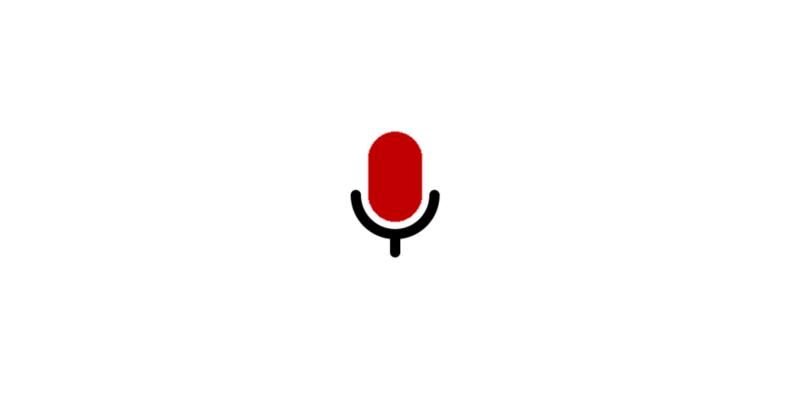Sometimes it’s easier to just say it…
…especially if you are doing a brain dump and want to get your thoughts down on paper (or on your screen).
Microsoft’s Dictate function is here to help! Available in Word, Outlook and PowerPoint, it allows you to create content using your microphone. It’s a quick and easy way to put your thoughts into words and capture ideas efficiently—what you say becomes text on your screen.
In addition to dictating your content, you can speak commands to add punctuation, navigate around the page, enter special characters and format text. Recognizing common commands like:
- period, question mark (punctuation)
- new line (navigate)
- m-dash (special characters)
- create bullet list (formatting)
Get creative using this fun function! Contact us for more tips on how to make technology work for you!
First published in our September 2023 IT Radix Resource newsletter