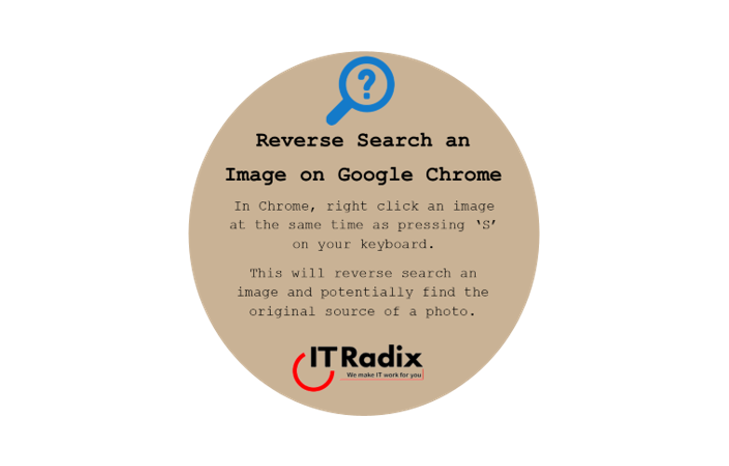Reverse Search an Image on Google Chrome
In Chrome, right click an image at the same time as pressing ‘s’ on your keyboard.
This will reverse search an image and potentially find the original source of a photo.
As always, if you have any questions, contact us! We’re here to help make IT work for you!