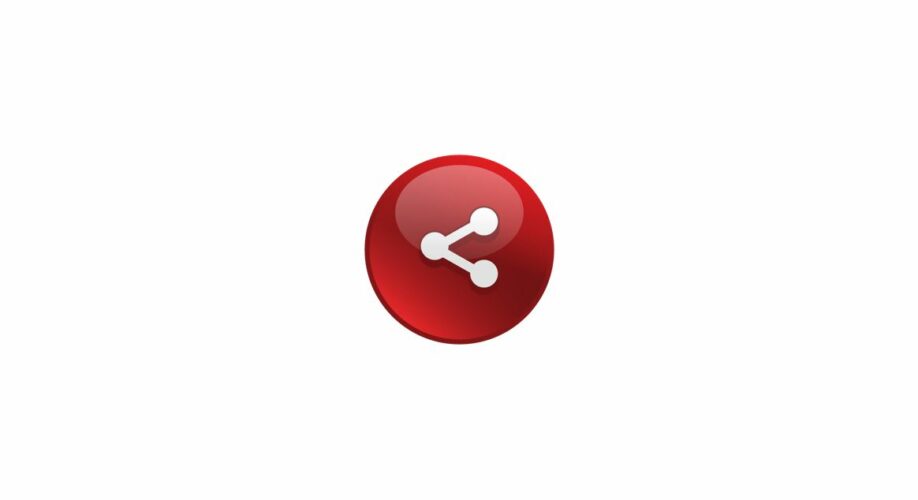With the mobile workforce here to stay, so is the need for anywhere file access, file sharing and real-time document collaboration. Solutions from Microsoft like SharePoint, OneDrive, and Teams plus the myriad of competitive solutions available today offer flexibility, easy access, and enhanced productivity. These are benefits that every organization desires and needs.
Risks of Uncontrolled File Sharing
With these benefits come multiple security risks, including:
Data leakage
Most file sharing solutions let users share files with people outside the company. While this can be great for collaboration, it can quickly become a security nightmare. It’s all too easy for an employee to send documents containing intellectual property or sensitive data to the wrong person, whether by accident or design. Additionally, many solutions let the users set their own sharing permissions which they may not fully understand.
Lack of accountability
Since employees are sharing the files, it can be challenging to track who is sending what to whom. This lack of accountability can lead to trouble for the company if sensitive data is compromised.
These are just two security risks that come with today’s cloud-based file sharing solutions.
Tips for File and Folder Sharing
The following are a few tips to help minimize your risks:
Require multi-factor authentication (MFA)
MFA will help ensure accounts aren’t compromised. Ideally, MFA will be enforced not only for your own team but also any guests who may not live up to your security standards.
Organize and classify your data
Identify your data and get input from all those who use the data to help organize and classify it. Some organize files by project, date, or department. When developing your filing structure, be sure to identify files that are confidential, might need to be shared outside the company or require special handling.
Create separate SharePoint sites for files intended to be shared externally
Ideally, each customer or partner will have a discrete site ensuring that access is granted only to data specifically meant for them.
Follow the principle of least privilege
Set file permissions and grant each user only the bare minimum permissions they need to complete their work. This will go a long way towards mitigating the risks of file sharing.
Monitor data access attempts and group membership changes
Monitoring both successful and failed access attempts may be critical when users are allowed to share files and folders externally. You need to know when group memberships change that grant access to restricted files.
Use password-protected sharing links and/or set expiration dates
By setting these options, the recipient will be required to go through an identity verification process. If the link is forwarded to someone outside the list of authorized users, it won’t work. Similarly, a link will stop working if the expiration date has passed.
Engage a Trusted Guide
The features of online file sharing can be overwhelming. Starting out with a quality cloud-base file sharing service like those in Microsoft 365 and following best practices for setup can free your team to be productive, reduce risks, and concentrate on getting real work done.
Need help or have questions? Feel free to contact us today. Let IT Radix be your guide to secure cloud file sharing.
First published in our August 2022 IT Radix Resource newsletter