
Google Search Tip #6: Use an asterisk (*)
Add an asterisk wildcard to allow the Google search engine to fill in missing words if you don’t know exactly what you are looking for,


Add an asterisk wildcard to allow the Google search engine to fill in missing words if you don’t know exactly what you are looking for,
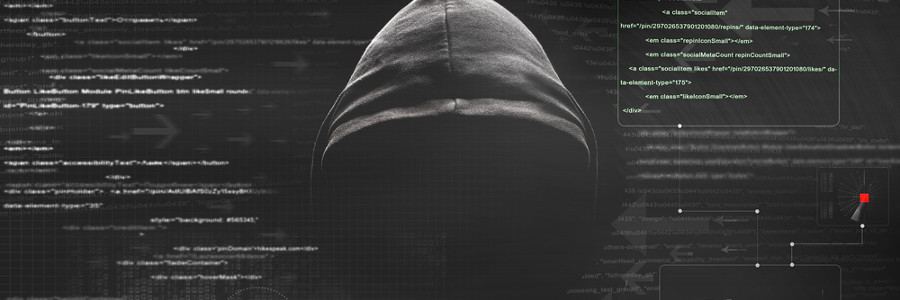
Know thy enemy. When it comes to hackers, most business owners get hung up on the technical and mechanical details of a cyber attack forgetting
Bouncing back from a short hiatus, Firefox returned with a bang by snatching the PCMag Editors’ Choice award for best browser. With a plethora of

To VoIP, or not to VoIP, that is the question that many small- and medium-sized businesses have been asking. And with good reason, since placing

Quick Tip: Get serious about IT security awareness and employee security training. Why: This is what every hacker hopes you believe: “We’re small…nobody wants to

If you are doing a search and would like to include similar words or synonyms, include a tilde in front of the word (e.g., “~bandana”

Quick, what’s the most important thing about your business’s precious data? Besides knowing how to back it up properly and protect it from catastrophic loss,

While Cathy is happily married to her husband, Doug, for 23+ years, she is often dating different tablet devices in search of the perfect portable

To search within a website (even if the site doesn’t have a built-in search feature), include “site:sitename.com” (e.g., “site:itradix.com backup”). [code-snippet name=”hiding-blog-image”]

Have you ever started up a business and felt overwhelmed by all the technology choices in front of you. So it was with one of
"*" indicates required fields