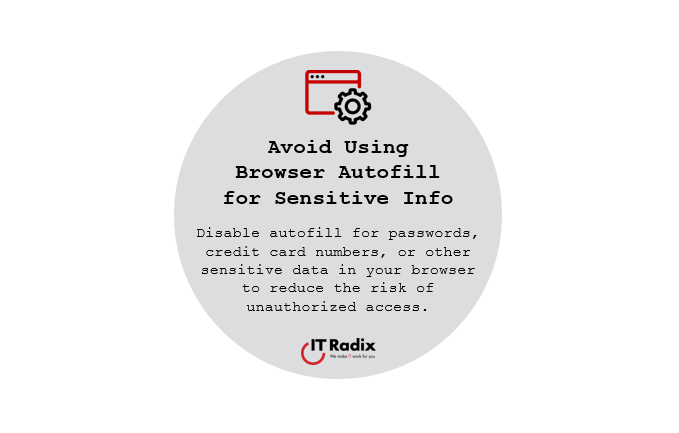Avoid Using Browser Autofill for Sensitive Info
Disable autofill for passwords, credit card numbers, or other sensitive data in your browser to reduce the risk of unauthorized access. Turning off autofill for sensitive details helps keep your information secure.
Using a password manager? Most offer secure browser extensions to fill in credentials safely. A little extra caution can go a long way in protecting your personal and financial data!
Stay safe and browse smart!
As always, if you have any questions, contact us! We’re here to help make IT work for you!