Talk Nerdy to Me
Bite-sized productivity and security tech tips


Another Word for…
Another Word for… Writing 101…Avoid using the same word multiple times. Microsoft to the rescue! In the desktop versions of Word, PowerPoint, and Outlook, you
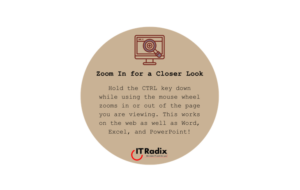
Zoom In for a Closer Look
Zoom In for a Closer Look Hold the CTRL key down while using the mouse wheel zooms in or out of the page you are

Crack the QR Code
Crack the QR Code When scanning a QR code, be sure to use a scanner app that provides a preview of the destination. This feature

Auto Fill Excel Cells
Auto Fill Excel Cells Type a series of numbers or letters in consecutive cells either across a row or down a column. Select the entire

Schedule an Email to Send Later
Schedule an Email to Send Later Need to send an email on a day you will be out of the office? Schedule it in Outlook!

Back Up Important Data Regularly
Back Up Important Data Regularly Regular backups of important data are essential for business continuity, regulatory compliance, and safeguarding against data loss from cyberattacks, system

Is There a Better Way to Say That?
Is There a Better Way to Say That? In Microsoft Word, use the Rewrite tool to find a suitable alternative for phrases in your writing.
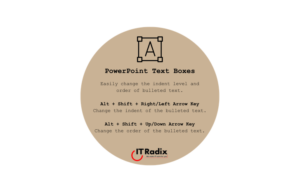
PowerPoint Text Boxes
PowerPoint Text Boxes Easily change the order and indent level of bulleted text. Alt + Shift + Right/Left Arrow KeyChange the indent of bulleted text

Check URL for Security
Check URL for Security When sharing sensitive information like credit card numbers and passwords online, confirm that the URL starts with HTTPS:// to ensure that
Please share your info with us and we'll stay in touch
"*" indicates required fields
