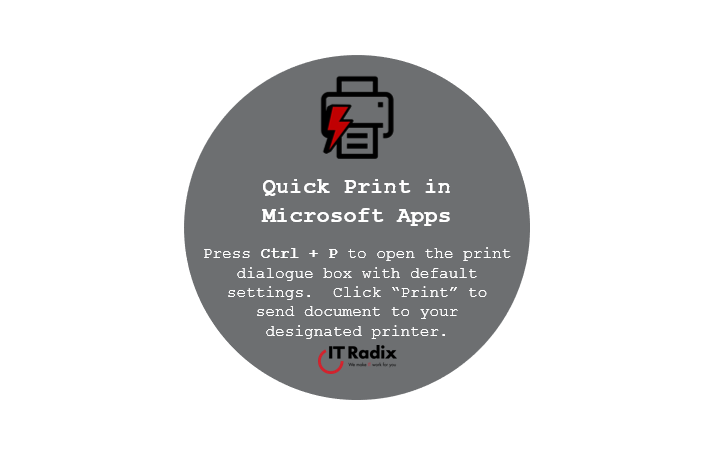
Quick Print in Microsoft Apps
Press Ctrl + P to open the print dialogue box with default settings. Click “Print” to send document to your designated printer.

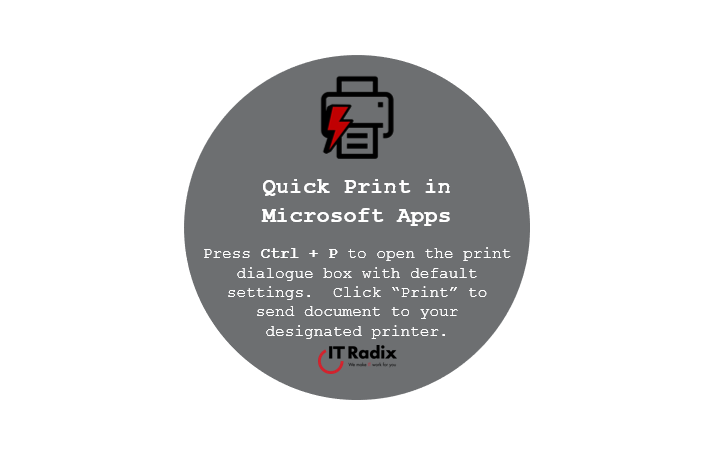
Press Ctrl + P to open the print dialogue box with default settings. Click “Print” to send document to your designated printer.
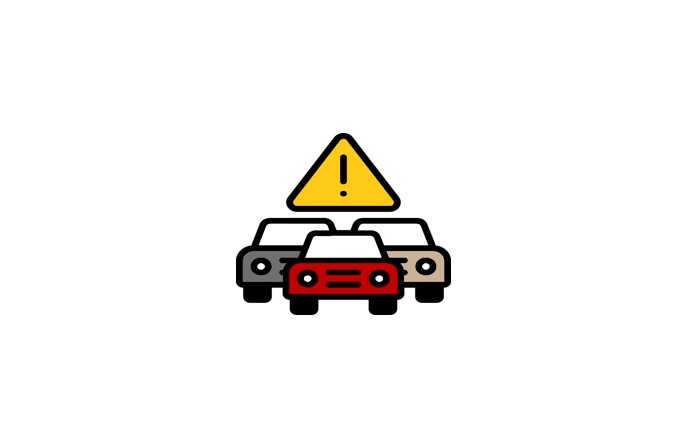
Google and Apple have smartphone solutions to take some stress out of the busy holiday season.
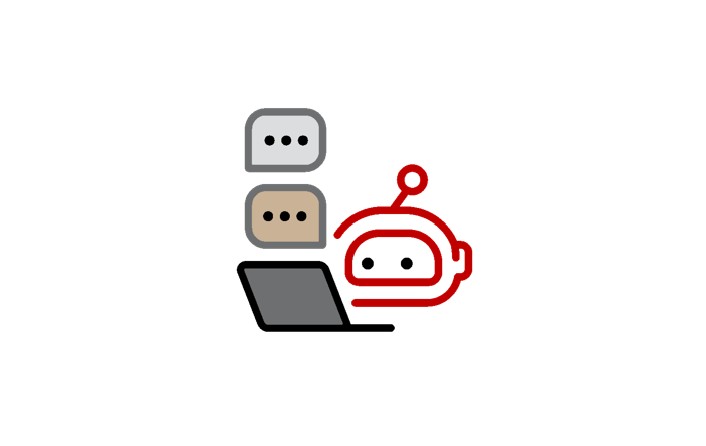
Get the conversation started on Copilot AI. Here are some helpful hints for productive prompting…

Here are the questions your IT provider should be ready to answer—straight answers that keep your business running smoothly.
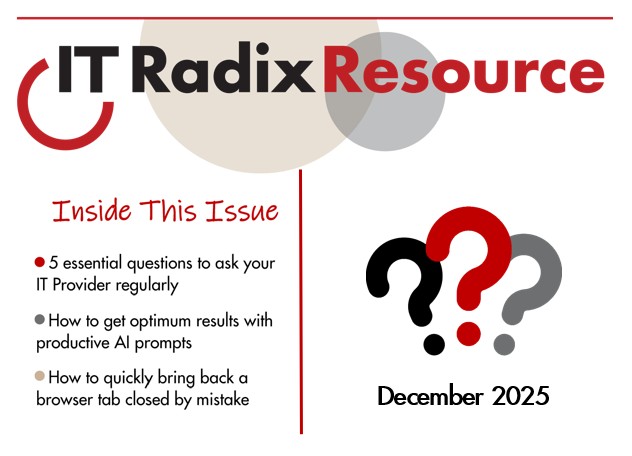
In this issue:

Pin your go-to chats and channels by adding them to Favorites.
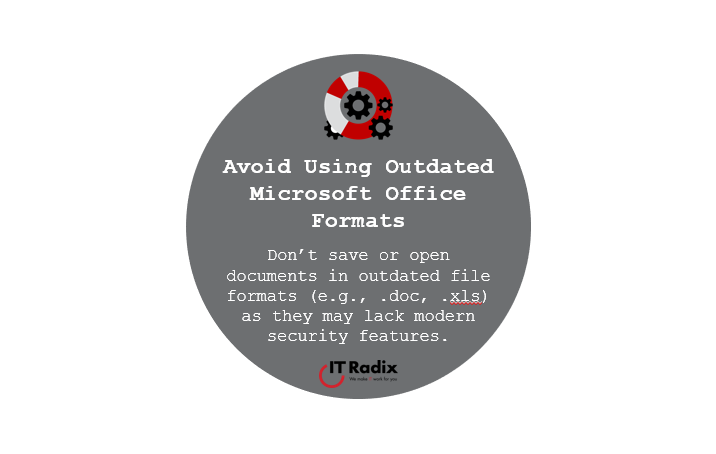
Don’t save or open documents in outdated file formats (e.g., .doc, .xls) as they may lack modern security features.
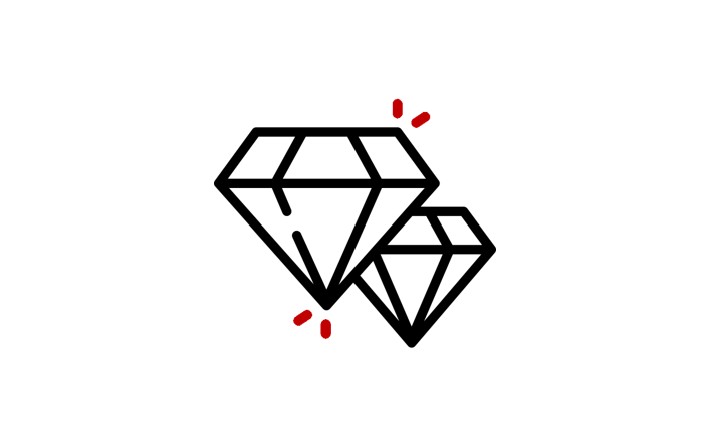
Microsoft 365 has a variety of hidden tools designed to boost productivity, simplify scheduling, and help you stay organized.
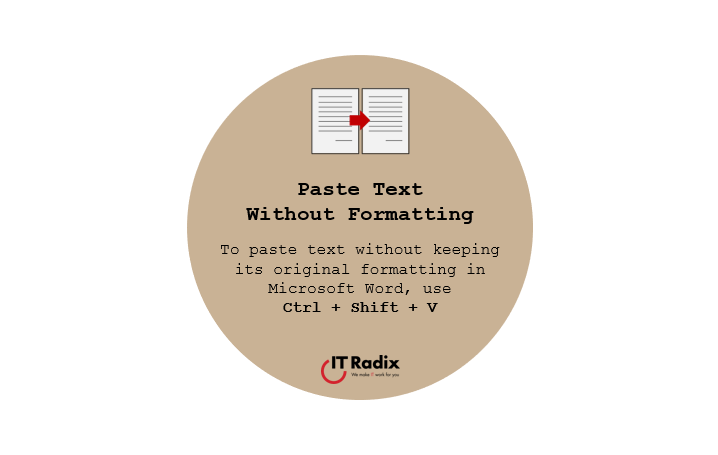
To paste text without keeping its original formatting in Microsoft Word, use Ctrl + Shift + V

While you’re enjoying vacation or focusing on a business trip, that auto-reply might be telling cybercriminals more than you’d like.
"*" indicates required fields