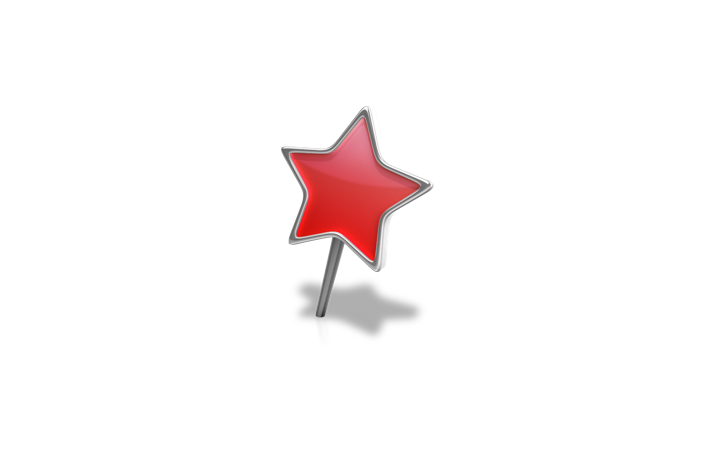It’s OK to Have Favorites
If you’re a frequent Teams user, you’ll love the new Favorites and Sections features—they’re designed to help you stay organized and quickly access what matters most.
Favorites work just like bookmarks in your web browser. You can pin chats or channels you use the most, keeping them right at the top of your Teams panel for quick access. Whether it’s a colleague you chat with daily or a project channel you’re always checking, adding it to Favorites means it won’t get lost as new messages come in. You can even reorder your Favorites by simply dragging and dropping them, making it easy to prioritize your view.
Sections take organization to the next level. Think of them as custom folders that let you group related chats and channels together. You can create Sections for departments, projects, clients, or even fun themes—like “One Big Happy Family.” This makes your Teams workspace cleaner and more efficient, especially when you’re juggling multiple conversations.
Here are some handy tips to help you stay on top of your messages even when things get busy:
- You can drag and drop to reorder Favorites or move items between Sections, giving you total control. These features are especially helpful when you’re juggling multiple conversations and want to focus on what’s unread or urgent.
- If you’ve read a message but aren’t ready to respond, you can mark it as unread to remind yourself to follow up later.
With these handy tools, Microsoft Teams just made staying connected—and organized—a whole lot easier! Contact IT Radix for more organization tips.
First published in our July 2025 IT Radix Resource newsletter