
Tips to Fix Microsoft Teams Screen Sharing Problems
Are you facing issues with Microsoft Teams screen sharing? If yes, then you’re not alone. Many people have experienced problems with screen sharing during online


Are you facing issues with Microsoft Teams screen sharing? If yes, then you’re not alone. Many people have experienced problems with screen sharing during online
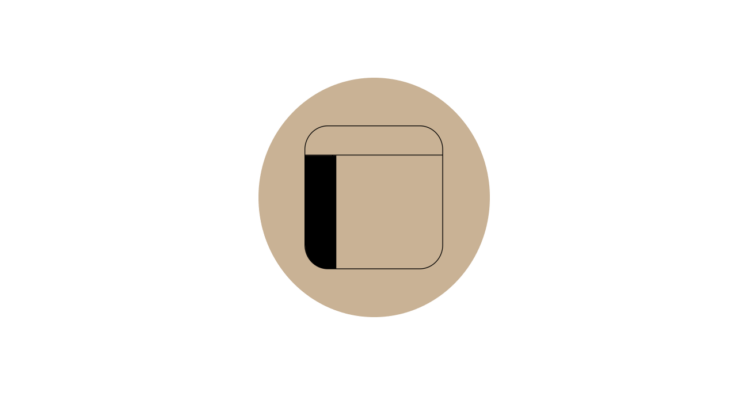
Be More Productive in Edge by Using Vertical Tabs One of Microsoft Edge’s unique features is Vertical Tabs, which replaces the row of tabs along the
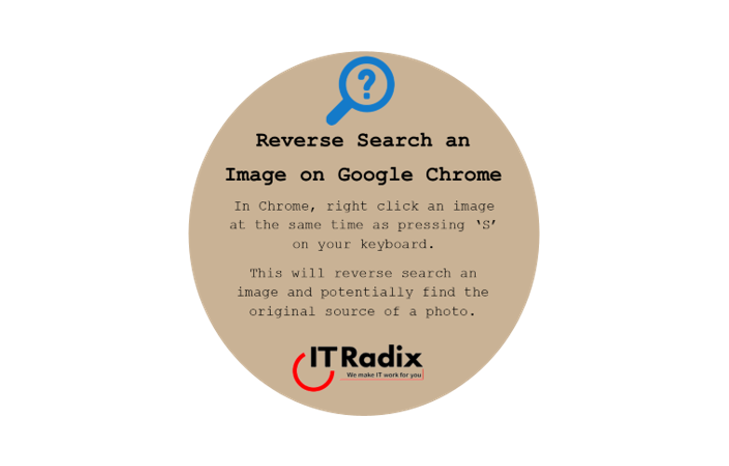
Reverse Search an Image on Google Chrome In Chrome, right click an image at the same time as pressing ‘s’ on your keyboard. This will
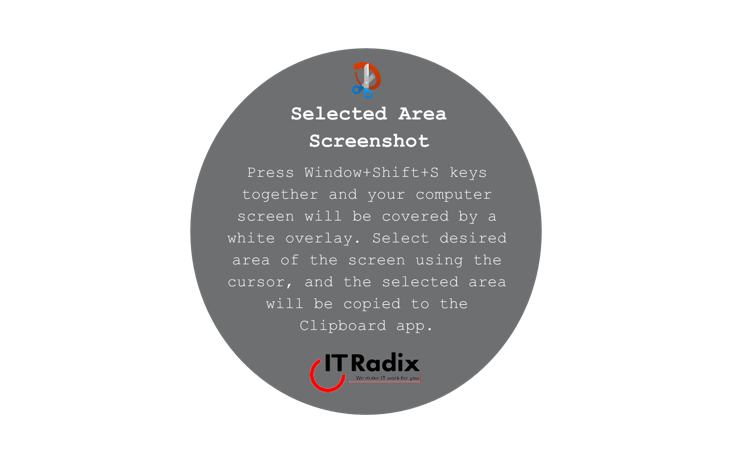
Selected Area Screenshot Press Window+Shift+S keys together and your computer screen will be covered by a white overlay. Select desired area of the screen using

Zoom Shortcut in a Web Browser Zoom In: Ctrl and + Zoom Out: Ctrl and – Back to Default: Ctrl and 0 As always, if
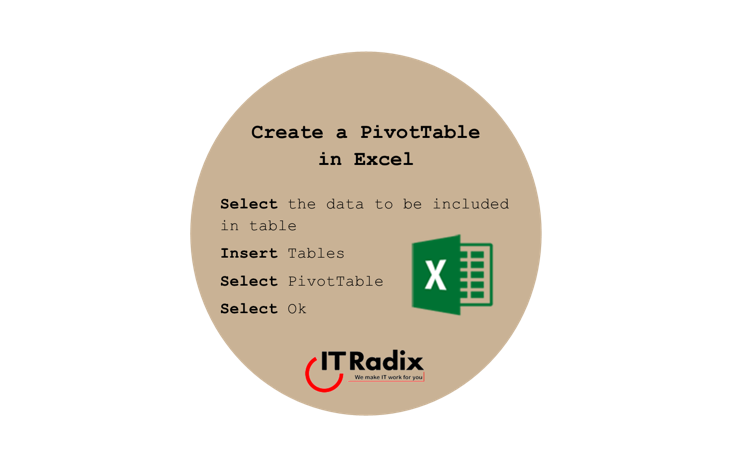
Create a PivotTable in Excel Select the data to be included in the table Insert Tables Select PivotTable Select OK As always, if you have
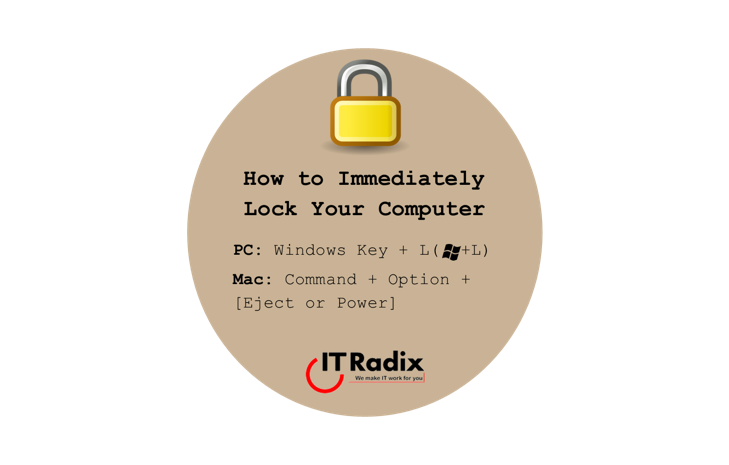
How to Immediately Lock Your Computer PC: Windows Key + L Mac: Command + Option + [Eject or Power] As always, if you have any

Outlook Shortcuts: Create a New Appointment Create an appointment from mail view: [Ctrl]+[Shift]+Q Create an appointment from calendar view: [Ctrl]+N Create an appointment from any

A Little Organization and Cleanup on Your Computer Goes a Long Way All computers need regular organizing and cleanup. This includes the removal of old
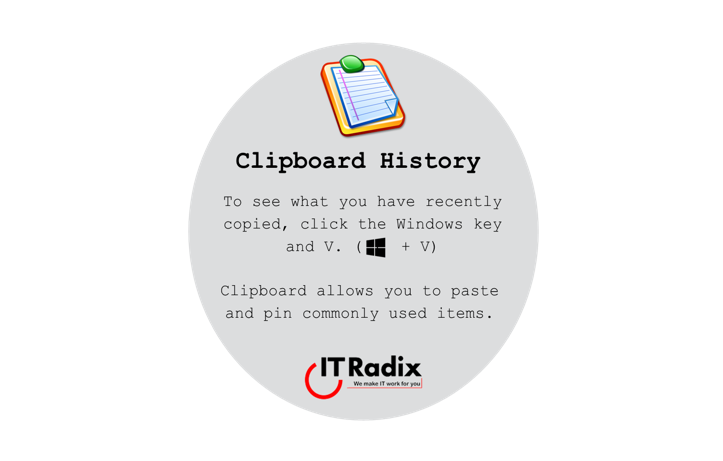
Clipboard History To see what you have recently copied, click the <Windows Key> + R Clipboard allows you to paste and pin commonly used items.
"*" indicates required fields