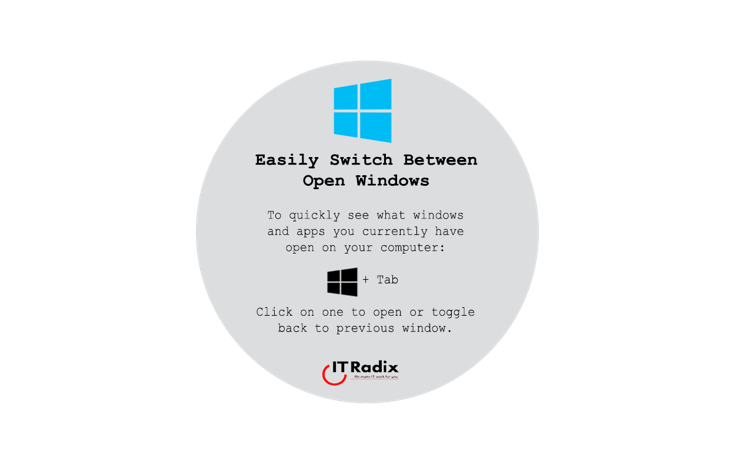
Easily Switch Between Open Windows
Easily Switch Between Open Windows To quickly see what windows and apps you currently have open on your computer: [Windows key] + Tab Click on

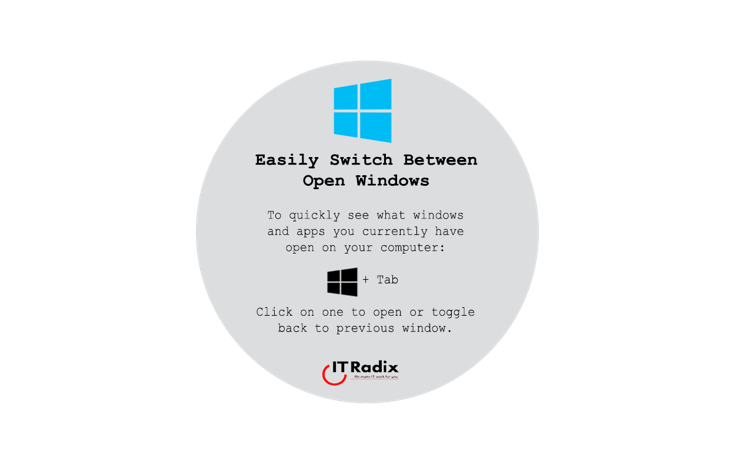
Easily Switch Between Open Windows To quickly see what windows and apps you currently have open on your computer: [Windows key] + Tab Click on

Selecting Text Simplified Click + Drag: Select text by the character Double Click + Drag: Select text by the word Triple Click: Select text by
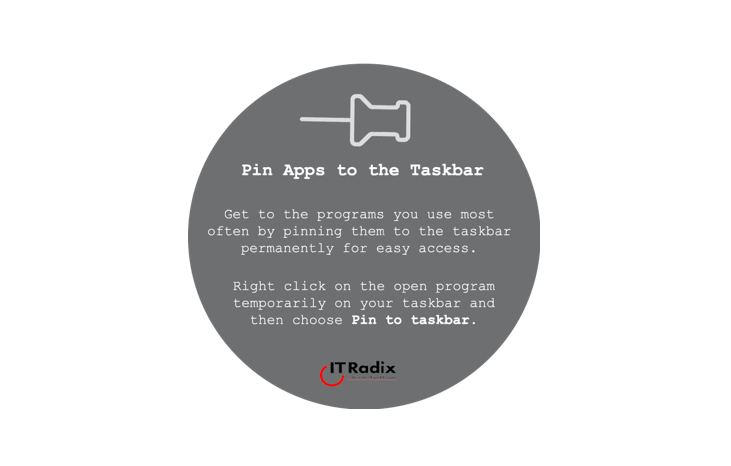
Pin Apps to the Taskbar Get to the programs you use most often by pinning them to the taskbar permanently for easy access. Right-click on

Microsoft Edge’s Immersive Reader is a built‑in tool that enables you to customize how you read online for an easier, more accessible experience. Immersive Reader

Quickly Jump Between Virtual Desktops Click the Task View icon in the task bar to see all your open windows and desktops. As always, if
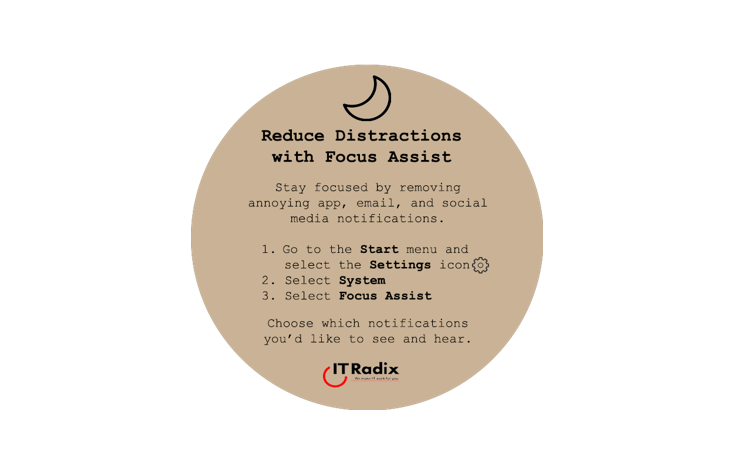
Reduce Distractions with Focus Assist Stay focused by removing annoying app, email, and social media notifications. Go to the Start menu and select the Settings
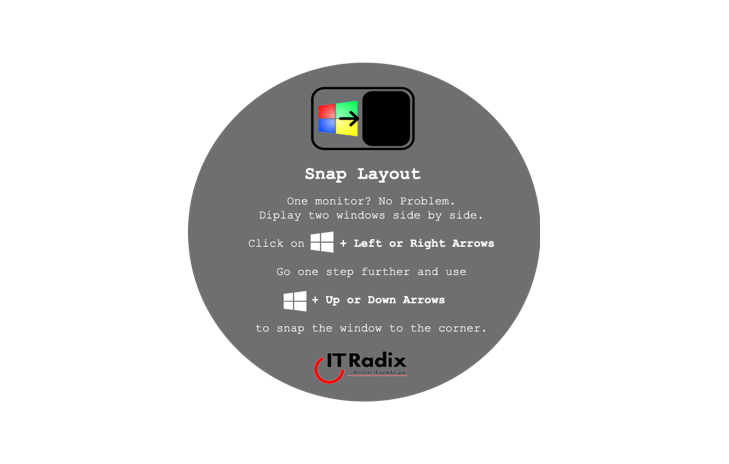
Snap Layout One monitor? No problem. Arrange two side-by-side windows. Click the [Windows key] + Left or Right Arrows Go one step further and use +

Jandy’s favorite productivity app is Snip & Sketch. Windows 11 replaced the legacy Snipping Tool and Snip & Sketch apps with a new version that
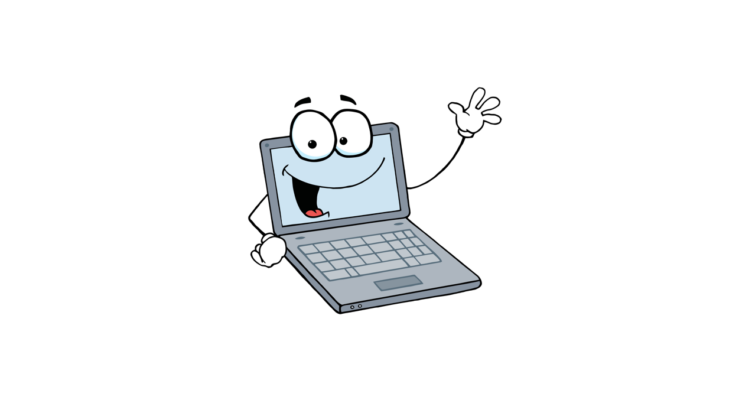
Power Saving Settings Can Significantly Reduce Energy Consumption and Save Electricity Did you know an idle PC uses 90 watts per hour? Compare that to a
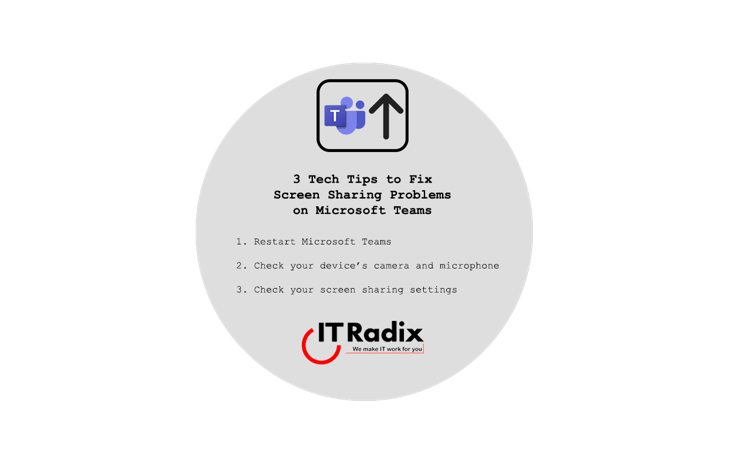
3 Tips to Fix Screen Sharing Problems on Microsoft Teams Restart Microsoft Teams Check Your Device’s Camera and Microphone Check Your Screen Sharing Settings As
"*" indicates required fields