
IT Security Tip: It’s Week 3 of Cyber Security Awareness Month. Recognizing and Combating Cybercrime
Quick Tip: Pay attention. Too many of us are busy and moving quickly throughout the day online. We encourage you to pay attention to protect


Quick Tip: Pay attention. Too many of us are busy and moving quickly throughout the day online. We encourage you to pay attention to protect

Did you know that the candy, Life Savers, invented in 1912, was created as a “summer candy” because it could withstand the heat better than

Social engineering is the ability to manipulate people into willfully giving up their confidential information. The data varies, but in terms of cyber security this

Quick Tip: It begins with you. Everyone in an organization is part of protecting personal and organizational data. From the CEO to the incoming entry-level

Quick Tip: Staying safer and more secure online starts with STOP. THINK. CONNECT. This is simple, actionable advice anyone can follow. STOP: Make sure security

We are not posing that question as a customer; we are posing the question as your IT and Security consultant. We ask because a “YES”
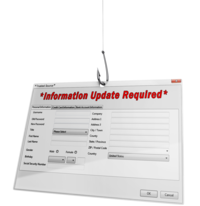
Phishing is the act of defrauding or stealing information and data from a computer user or network by posing as a legitimate organization. Phishing emails

As with all technology, trendy phrases come and go with the passing of every IT conference and newly released virus. And when dealing with cybersecurity,

The game show, Password, first aired in 1961. It might be fun using celebrity’s clues to guess their passwords, but do you really want strangers

Quick Tip: Stop. Think. Protect. Why? If you’re using any kind of cloud application (and these days, who isn’t?), you are right to be concerned
"*" indicates required fields