
April 2017 IT Radix Resource Newsletter
It’s a Zoo Out There!
In this issue:
- Preserve Your Natural Habitat with Technology
- Introducing… Paula Stone
- Cleaning Out Our IT Habitats (Part I)
- Get Your Head Out of the Sand


It’s a Zoo Out There!
In this issue:

Healthy Living…
In this issue:

For years almost all Windows users browsed the web using Internet Explorer—Windows’ built-in web browser. Only hard-core computer “geeks” ever made use of third-party browsers.

Did you ever buy a new CD and bring it home to play it on your old record turntable? Did you ever try to retrieve
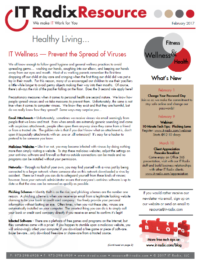
Healthy Living…
In this issue:
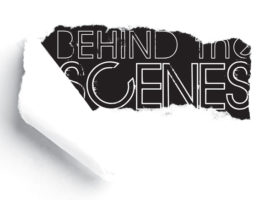
One of our newest clients is a financial advisory firm that helps businesses and families implement strategies that allow their clients’ assets to grow to

Newness is often a wonderful thing, but if every time you turn around something new is happening, it can be disconcerting. That is why one

Your business’ IT environment is a lot like the body’s skeletal system. It’s the conductor that orchestrates the flow of your day-to-day operations, allowing you

Office 365 is helping this growing bookkeeping and controller services firm collaborate and share information from virtually anywhere. Providing bookkeeping and controller services often required
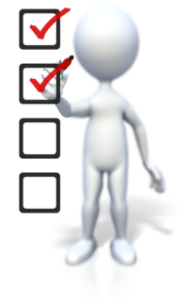
We recently welcomed another new client into our family of clients. It’s a quasi-governmental agency in Morris County that has a great deal of responsibility
"*" indicates required fields