
Ups and Downs of Network Upgrades
Have you ever tried to get something accomplished only to end up in a worse place than you were before? The old “one step forward


Have you ever tried to get something accomplished only to end up in a worse place than you were before? The old “one step forward

Security. Security. Security. Security is paramount in today’s world as all organizations become more and more dependent on technology to deliver products and services. As
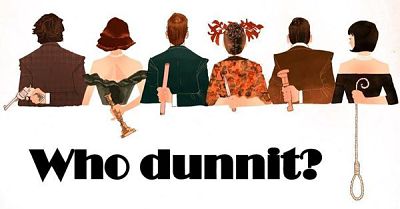
Clue is a murder mystery “whodunit” game that is popular the world over for quite some time. The object of the game is to determine
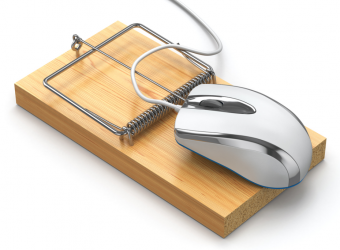
Do you find yourself sighing over a missed sales lead, avoiding a monthly review of your business results because information is not in one place,

IT Radix recently on boarded a new client that does a lot of work with New Jersey homeowners—helping them take advantage of all that the

The Game of Life
In this issue:

Our newest client, who outsourced its entire IT management to IT Radix, has been going through a lot of changes. The New Jersey based specialty
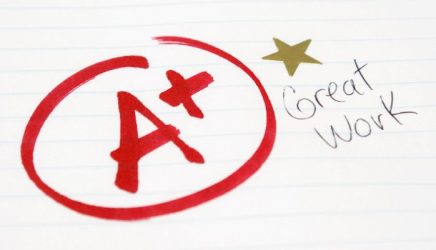
High school students need to keep up with their studies in order to pass their exams and move on to the next grade and ultimately
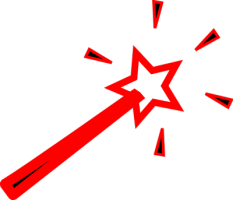
One of the many things that we have learned about our business is that attention to detail, especially as it relates to client IT support,

Do You Believe in Magic?
In this issue:
"*" indicates required fields