
Hackers Love Vacations as Much as You Do!
Don’t let cyberthreats ruin your summer travel. Here are some things you can do before, during and after your trip to stay safe and secure.


Don’t let cyberthreats ruin your summer travel. Here are some things you can do before, during and after your trip to stay safe and secure.
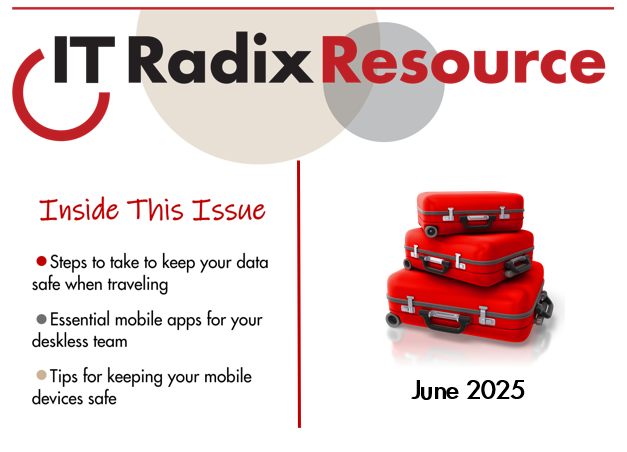
In this issue:
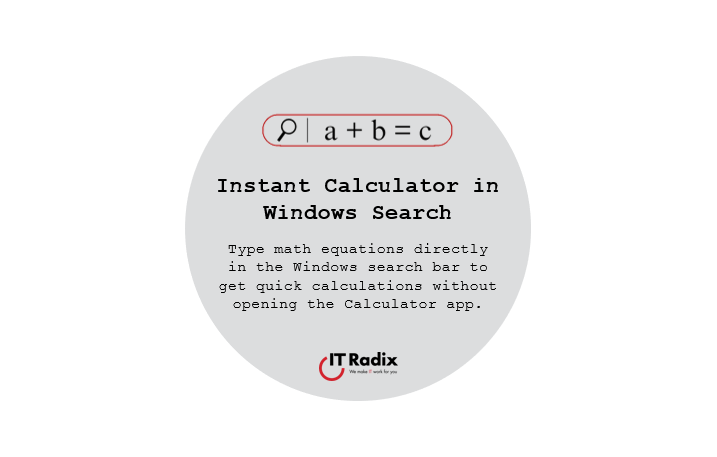
Type math equations directly in the Windows search bar to get quick calculations without opening the Calculator.

Clear your web browser cache and cookies regularly to prevent sensitive data from being stored long-term on your device.
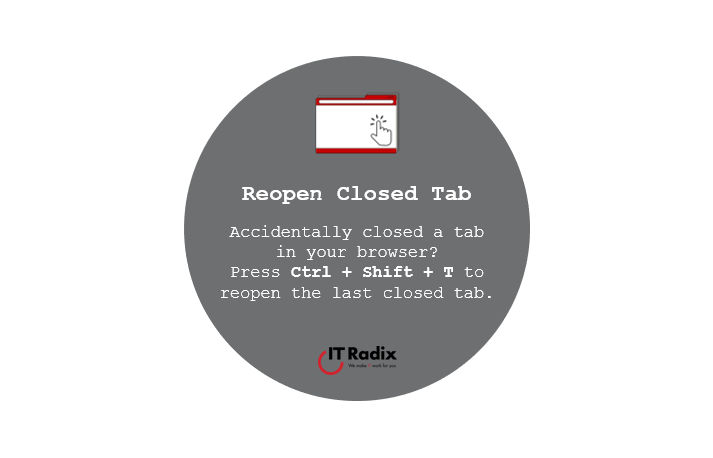
Accidentally closed a tab in your browser? Press Ctrl + Shift + T to reopen the last closed tab.
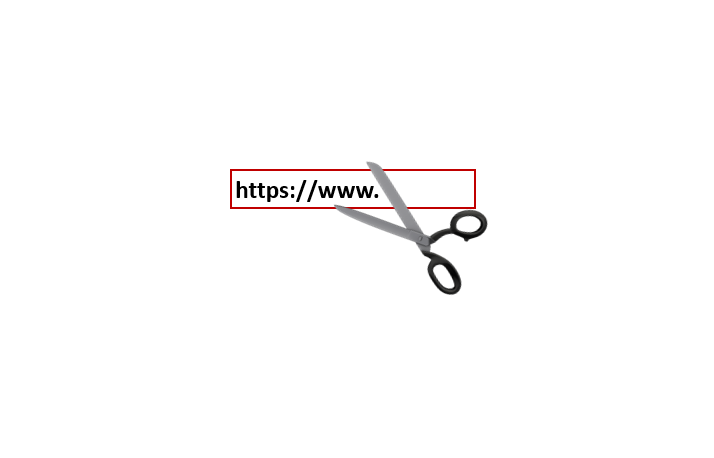
Cybercriminals love shortened links because they hide the real URL. Here’s what you can do to stay safe.

How to protect your private information and conversations from always-listening devices.

Businesses that embrace Microsoft 365 unlock a new level of productivity and security that guide their organization towards success.
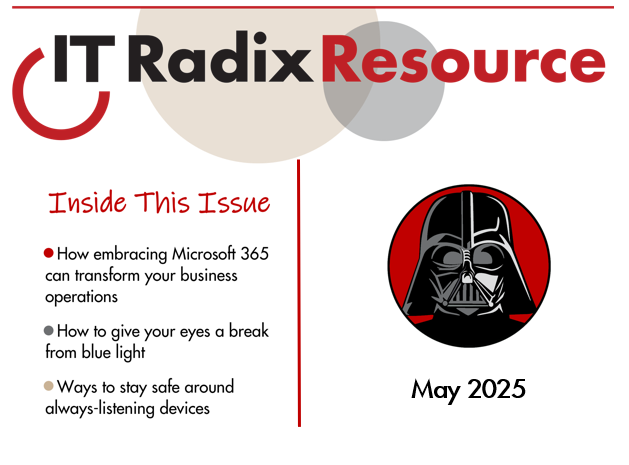
In this issue:

Flash Fill in Excel Automatically fill cells based on patterns with Flash Fill. Enter a value, and Excel will suggest similar entries. Press Ctrl +
"*" indicates required fields