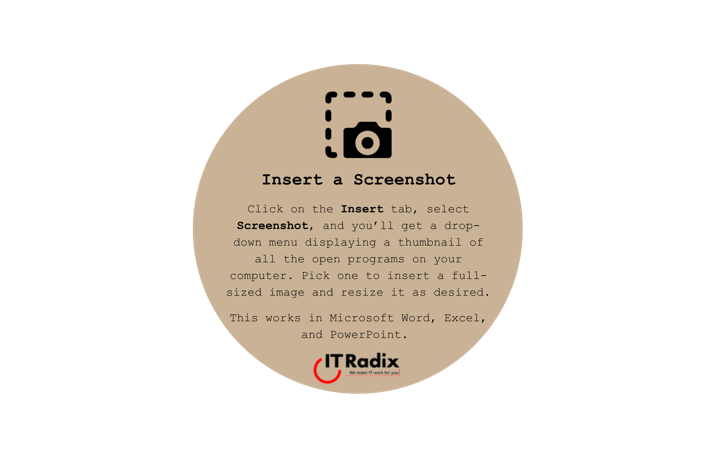Insert a Screenshot
Click on the Insert tab, select Screenshot, and you’ll get a drop-down menu displaying a thumbnail of all the open programs on your computer. Pick one to insert a full-sized image and resize it as desired.
This works in Microsoft Word, Excel, and PowerPoint.
As always, if you have any questions, contact us! We’re here to help make IT work for you!