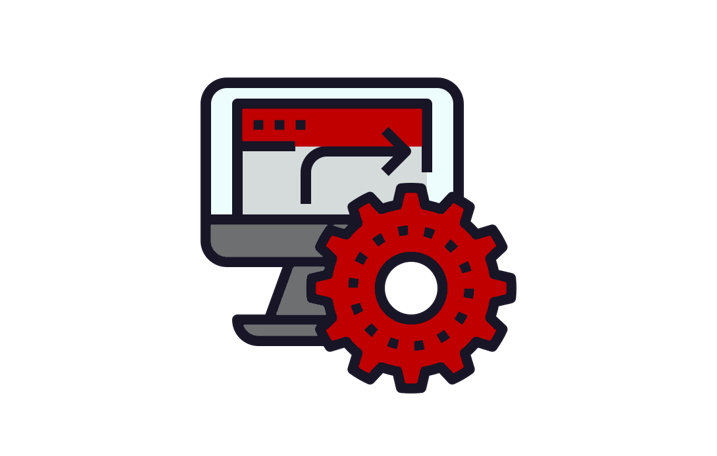Reduce the Humdrum and Enjoy Renewed Productivity by Automating Tasks
Ah, the drudgery of the mundane email and scheduling tasks we do every day! Research indicates the typical employee spends more than eight hours a week in their inbox! That is a full day of tedium not spent on more creative or strategic, revenue generating projects. There are ways to reduce the relentless merry-go-round of menial to-dos. You can automate repetitive tasks so that your staff can spend less time plodding and more time producing! Here are a few suggestions:
Task #1: Attain In Box Emptiness
Email is essential, but manually managing it yourself can be daunting. You can get and keep your inbox clean, prioritized and organized using the following automation processes:
- Apply Filters and Rules: In your email platform, you can create filters and rules. Start with filters to sort all incoming mail behind the scenes based on your own criteria such as sender, subject etc. For instance, emails containing the word “invoice” will filter straight to your “finance” folder.
- Use Labels and Categories: Using a labelling feature helps you categorize emails more dynamically than folders will allow. You can apply multiple labels to a single email, making it easier to retrieve emails that may cross several categories.
- Manage Sending and Responding: Delayed send or scheduling tools magically send your emails at predetermined times. Write now, send later!
- Auto Generate Tasks: You can integrate your email with project management tools that automatically convert incoming emails into actionable tasks, ensuring nothing falls through the cracks, without you worrying about it.
- AI to the Rescue: Some automation tools let you use AI to label new emails based on their content, which can streamline how you prioritize and handle incoming messages.
Task #2: Make Meeting Scheduling Magical
Many report that scheduling meetings is the most frustrating task of all! It does not have to be when calendar automation tools are used. With calendar automation tools, you can enjoy:
- Quick Click Scheduling: With automated calendar tools, customers or team members can view your available time slots and book directly with a quick click.
- Staff Sync Up: These tools can also sync with most email and calendar platforms, ensuring all team members are updated in real time when a time or location changes.
- Nudge Notes: Calendar tools also support sending automated appointment reminders. These can be customized as needed and will result in fewer no-shows and better prepared, more productive meetings.
Task #3: Aim for Streamlined Bookkeeping
Tracking the ins and outs of finances manually is tedious prone to human error. Here are three ways automation improves bookkeeping:
- Magical Money Management: Automation software can automatically pull in and categorize transactions from all your accounts. Say goodbye to manual entries and hello to more organized financial records.
- Report-O-Matic: Automated reporting tools also have immense capabilities to create detailed financial reports instantly. You will get real-time insights into financial performance, facilitating improved decision making.
- Bank Sync Bingo: There are tools that also provide comprehensive integration with banking systems and payment processors that track cash-flow management and ensure that all transactions are automatically recorded and reconciled in your accounting software.
Eliminate the Mundane, Embrace the Meaningful!
Using these recommended tools, you and your team can reduce the humdrum and enjoy renewed productivity! Contact IT Radix for more ways to embrace automation technology.