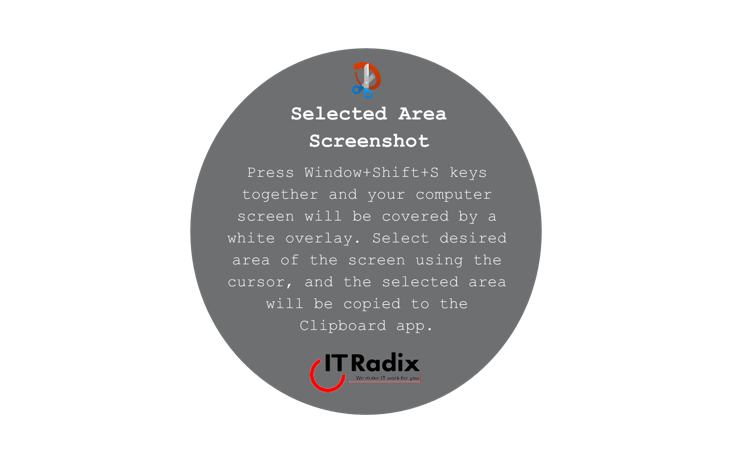Selected Area Screenshot
Press Window+Shift+S keys together and your computer screen will be covered by a white overlay. Select desired area of the screen using the cursor, and the selected area will be copied to the Clipboard app.
As always, if you have any questions, contact us! We’re here to help make IT work for you!