Talk Nerdy to Me
Bite-sized productivity and security tech tips

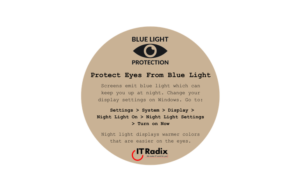
Protect Eyes From Blue Light
Protect Eyes From Blue Light Screens emit blue light which can keep you up at night. Change your display settings on Windows. Go to: Settings

Share YouTube Video at a Precise Point
Share YouTube Video at a Precise Point Click the Share button below the YouTube video and check the checkbox below the link. It will automatically

Use a Password Manager
Use a Password Manager Use a Password Manager to create, store, and sync complex passwords across multiple devices. Password managers only require you to remember
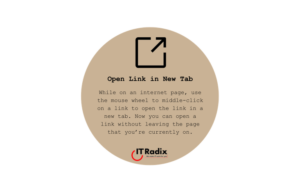
Open Link in New Tab
Open Link in New Tab While on an internet page, use the mouse wheel to middle-click on a link to open the link in a
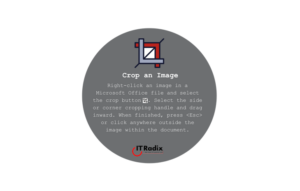
Crop an Image
Crop an Image Right-click an image in a Microsoft Office file and select the crop button. Select the side or corner cropping handle and drag

IoT Security – Change Default Passwords
IoT Security: Change Default Passwords Many Internet of Things (IoT) devices come with default passwords that are easy to guess. Change these passwords to strong,

Select It All
Select It All In Excel, click in the first cell that you want to select and hold down Ctrl+Shift+End. The cursor will jump to the
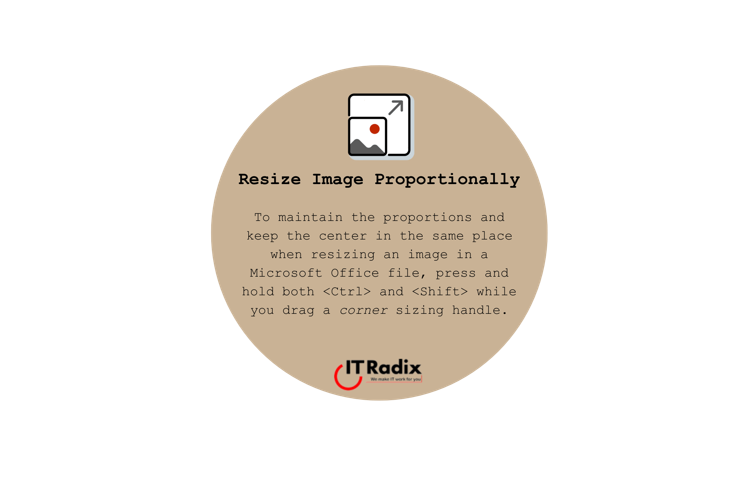
Resize Image Proportionally
Resize Image Proportionally To maintain the proportions and keep the center in the same place when resizing an image in a Microsoft Office file, press

Cancel QR Code Quickly
Cancel QR Code Quickly! Close out of your browser immediately if you scan a QR code and: the URL looks cryptic the website requires a
Please share your info with us and we'll stay in touch
"*" indicates required fields
