Talk Nerdy to Me
Bite-sized productivity and security tech tips


The Truth About Email Archiving Systems
HOST: Hello again everyone and welcome to To Tell the Truth! Today we have three contestants each who is prepared to tell us the key

IT Security Tip #20: How to keep your team from unintentionally causing a security breach
Quick Tip: Make security a habit, through Security Awareness Training and Testing. Why? With so many access points, from cell phones to laptop and home

Google Search Tip #7: Find related sites
Search for new sites that are similar to your favorites by simply typing “related:sitename.com” (e.g., “related:macys.com” will bring up similar shopping sites). [code-snippet name=”hiding-blog-image”]
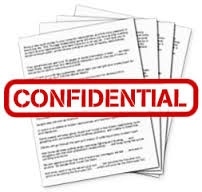
TMI…When Sharing Word Documents
Do you realize that your Microsoft Word document may contain hidden and personal information that you may not want to share with others? Confidential information

Google Search Tip #6: Use an asterisk (*)
Add an asterisk wildcard to allow the Google search engine to fill in missing words if you don’t know exactly what you are looking for,

IT Security Tip #19: If you’ve ever said this, you’re ASKING to be hacked!
Quick Tip: Get serious about IT security awareness and employee security training. Why: This is what every hacker hopes you believe: “We’re small…nobody wants to

Google Search Tip #5: Use a tilde (~)
If you are doing a search and would like to include similar words or synonyms, include a tilde in front of the word (e.g., “~bandana”

Google Search Tip #4: Search from within
To search within a website (even if the site doesn’t have a built-in search feature), include “site:sitename.com” (e.g., “site:itradix.com backup”). [code-snippet name=”hiding-blog-image”]

Computer Security: Family Feud
“Let’s play the feud!” We asked 100 IT professionals, “What are the top 10 most important things employees in an organization can do to enhance
Please share your info with us and we'll stay in touch
"*" indicates required fields
