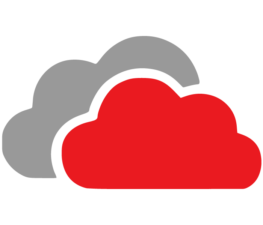Cathy reflects on a visit to Mount Rainer many years ago… “Doug and I hiked up to the Visitor’s Center from a lower parking lot. There was a point where we went through some thin clouds, got above them, and ultimately were able to stop and look down on them. It was incredible!” At that time, cloud computing and cellular service barely existed; but if that had occurred today, there is a real possibility that they could have worked in the clouds while literally in the clouds. Mind blowing!
We’ve all seen the pictures of a person with a laptop sitting in a field, on the beach or overlooking a beautiful view; but have you ever wondered how much work they could really be doing? Well, with the advent of fast Internet and cloud solutions, quite a bit as it turns out. Of course, what you actually can do will depend upon the type of cloud solution that you use. Some cloud-based solutions work well in a combination of an online/offline mode. Others simply do not work without a steady Internet connection.
Cloud Computing Solution – Access Across Platforms
For example, if you use Office 365 and have downloaded the productivity software such as Word and Excel to your tablet, you can easily create a new Word document and save it in your OneDrive folder offline. The next time you’re online—shazam!—you’ll find your document has been copied to the cloud-based storage of OneDrive without having to lift a finger. As Microsoft continues to expand the scope of Office 365, we’re finding more and more apps that run well on your smartphone as well as your traditional PC.
But not all applications are created equal, and most require that you have an always-on Internet connection in order to access and use them. If your application is business critical, then you’ll always want at least two options for obtaining Internet access. Just like you’ll often find two paths to reach a destination in our national parks, you’ll want two paths for getting on the Internet (e.g., both cable and fiber).
Cloud Computing Solution – Work Remotely
If your users have laptops and you’re using a cloud-based solution, losing Internet service in the office may not be the show-stopper it once was. You can simply have your team work remotely from home, a second office location or other location with Internet and Wi-Fi service. It’s not so easy with desktop users. In these situations, IT Radix usually recommends having two different Internet Service Providers (ISP) to reduce the potential of the Internet service being down.
We find many businesses often forget that some of the network hardware also becomes a single point of failure. For example, most organizations have a network security firewall that physically sits between their ISP connection and their internal network. If the firewall goes offline for any reason, all Internet-bound traffic stops including access to your cloud solution. As a result, for organizations where Internet access is business critical, we also recommend redundant firewalls configured with something called “high-availability” which can automatically switch between ISPs and physical firewalls should any one component or path fail.
Nowadays, a person can work almost anywhere—hiking a local trail, flying in the sky or riding on a train—with a fast Internet connection and a carefully selected cloud solution. While the proliferations of Internet, cellular and Wi-Fi service in our national parks is being hotly debated, the desire to work in the cloud is here to stay.
Need help selecting your cloud solution or evaluating your Internet service options? Give us a call today.
Learn more about cloud computing solutions here.
First published in our July 2018 IT Radix Resource newsletter