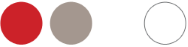Many people find it difficult to see small text on their computer screens. Some people fix this issue by making the text bigger or by enlarging the screen itself. However, the problem with those options is that they’re not real fixes—after changing the text size, one will need to change it back. Also, enlarging the screen can often make text and pictures blurry which are not easy on the eyes. However, Microsoft has a magnification feature that erases these problems.
The Microsoft Magnifier Tool Helps You See the BIG Picture
The Microsoft Magnifier tool is a simple and easy-to-use tool that helps zoom in on your screen without sacrificing the quality of what you are seeing. This tool is unique because there are three different setting options: “Views,” “Lens” and “Docked.”
Views: Enlarges your entire screen so you can see everything larger than it is. This is great if you have a lot of things on your screen that need enlargement.
Lens: Acts as a magnifying glass. There is a small rectangle that shows up on your screen that moves with your mouse. When you hover over something on your screen, it will magnify it into that little lens. This is great if there is just a small portion of text that you need enlarged.
Docked: Takes up the top portion of your screen and enlarges the area around your cursor. This is best used when typing in a Word document or Excel spreadsheet as it follows the movement of the cursor as you type, so you do not need to keep fiddling with the mouse itself to stay on the words you need enlarged.
Overall, this tool is exceptional for those who need a little extra help—whether you want to see items better or reduce eyestrain caused by tiny text. Don’t take our word for it; try it out for yourself!
Need help getting started? Contact IT Radix today!
First published in our August 2020 IT Radix Resource newsletter