 We are already halfway through January. By now most people have stopped greeting each other with a cheerful “Happy New Year!” Many New Years’ resolutions to start good new habits have already been broken.
We are already halfway through January. By now most people have stopped greeting each other with a cheerful “Happy New Year!” Many New Years’ resolutions to start good new habits have already been broken.
Even though we are already well into the new year, it is still a good time (and there is never a bad time) for managers or executives who rely on information technology to start smart good habits—habits that will last all the way thorough 2016 and beyond. Here are a few of our suggestions for good habits that will enhance your organization’s productivity and reinforce its security.
- Back Up Your Data
- We like to say, the only way to move forward is to first…..”Back Up.” Today numerous options abound for automatically backing up of both data as well as applications and even full backups of servers.
- Our recommendation is to have at least two automated backup programs working full time for you, with at least one backup residing on-site and another off-site in case something disastrous occurs at your primary location. Confirming backups are working properly is critical. Don’t want to take this on yourself, we can help.
- Use Strong Passwords
- With two clicks of a web search, most simple passwords can be deciphered. There are lists of the most common passwords used and too often business people use them. Plus there are password cracking programs that take that to the next step very easily.
- Our recommendation is to use passwords of 10+ characters long, include upper and lower case letters, numbers and symbols. Typically a good one is a favorite word or phrase that is memorable to you. As an example, take a favorite movie title such as Gone with the Wind. That password could be: G0n3W!thT3W!nd.
- Say “Yes” to Windows and other application updates
- The update alerts come through for a reason: They add security to your system protecting you from the latest viruses and security breaches.
- Our recommendation is to set your network devices to perform updates automatically and verify success. Don’t know how or don’t have time: We can help, ensuring updates and patches are done and generate reports to prove it.
- Try the Paper-“less” approach
- We will never get to the entirely paperless office, but with today’s technology options, there are far more reasons to never print certain things. Instead, viewing and working with documents solely within your computer network is faster, more organized, simpler, and results in far less filing cabinets and folders.
Our recommendation is to create a smart, organized filing system within your network across both your main file storage servers as well as on personal machines.
Have questions? Let us know...we would be happy to help!



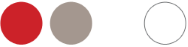
You must be logged in to post a comment.