“Be prepared” is the boy scout motto. However, Hurricane Sandy is upon us and perhaps you’re not as ready as you’d like. Here are 4 simple things you can do today to prepare your computer network for the upcoming storm.
Verify your Backups are Working Properly
If you’re a managed service client, IT Radix does this for you on a regular basis and we’ll be doing an extra special check this weekend. But if you haven’t tested your backup lately; today is a good day to identify potential issues while there is still some time for us to address them, albeit limited time. If you’d like help with the backup test process, please call our office at 973-298-6908.
Verify all internal systems are prepped
Take a moment to verify that all of your computer systems (which may include machines outside of the server room, i.e. desktop computers) are plugged into a fully operational UPS (uninterruptable power supply). If you have an older UPS or haven’t replaced the batteries lately, you may wish to proactively power down your equipment.
If your UPS is recently purchased or had its batteries replaced within the last 1 ½ years, we are advising clients to consider leaving servers powered on and let the UPS do its job of properly shutting down the servers in the event of a power failure. Why? There is the possibility that the power to your office will remain on, but the staff will be unable to return to the office after the storm. If this occurs, your staff could work remotely via VPN.
For anything that is non-critical, power it down properly and unplug it from the wall outlet. Don’t forget printers, copiers, fax machines, etc.
For our clients with SPAM Soap message continuity, you may wish to test your SPAM Soap login now
here. In the event your Internet access goes down and mail flow to your internal Exchange server stops, you will be able to access your new incoming email and send email via the SPAM Soap web page.
Protect equipment from water damage
Keep in mind that water can travel through ceiling tiles and start dripping in places far away from the actual leak. Cover computers with large trash bags or other types of plastic sheeting to protect it from leaks from above.
Raise equipment off the floor, even if only by a few inches. If anything is close to a window or door, you might want to move it away, or enclose it in a plastic bag (after it’s been powered off and unplugged of course!)
All of the above also applies to your home electronics. So, take a look around this weekend and take a moment to get prepared.
Don’t Panic
This is probably the most obvious step, but also the most difficult. When a storm approaches the media loves to hype the potential damage and focus on showing the cone of destruction (the projected path of storms). We encourage you to establish a communication plan for your staff and families so that information can be distributed efficiently and effectively. For updates on all the storms and tracking their movements we recommend following the National Hurricane Center.
If you have any questions on what needs to be done, please don’t hesitate to contact us by calling at 973-298-6908 or emailing us.


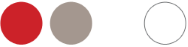
Leave a comment!
You must be logged in to post a comment.