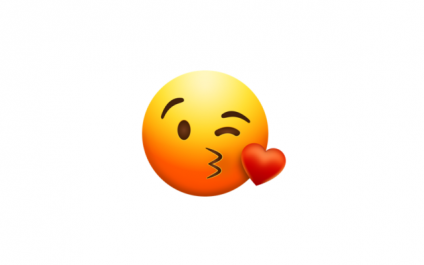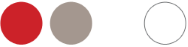A Data and Application Backup is Essential for Any Small Business
There is a sagacious aphorism: “Show me your calendar and your checkbook and I can tell you what you value.” Most of us today have all that on our phones so it is hard to share those with someone to evaluate.
- Client Portal Login
- Contact us (973) 298-6908
3 Easy Ways to Make Your Mac More Secure

Data breaches and malware attacks on Macs have been on the rise over the past few years, so you must take the necessary precautions to protect your devices. Below are three easy ways to make your Mac more secure.
Install a mobile device management profile so you can give an administrator remote access to the device.
It’s Time to Backup!
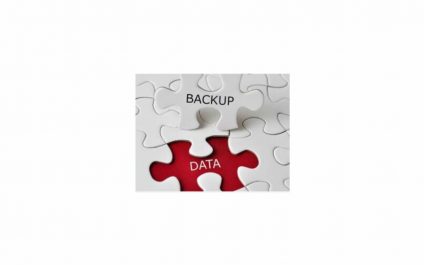
There is Nothing More Critical to Your Business Than a Well-Thought-Out Data Backup Plan
There is likely nothing more basic yet more important in information technology networks than a proper backup program being in place. Important data that is lost, stolen, or held for ransom can cripple an organization in an instant.
March 2022 IT Radix Resource Newsletter
Are You a High-Risk Business for Cyberattacks?

Medical, Banking and E-Commerce Industries are Hot Targets for Cyberattacks
Every organization at one time or another thinks “it will not happen to us,” but almost every organization is a target for cyberattacks from nefarious elements. Data breaches, phishing offenses, malware downloads, ransomware attacks are all on the rise across the board.
Basic IT Security “Must Haves”
Test Your Backups Regularly!

Quick Tip: Test Your Backups Regularly!
Why: Data is the lifeblood of every business. Unfortunately, the risks and threats to the protection, privacy and usability of that data are endless. Follow the 3-2-1 method for backups:
3 A minimum of three unique copies of your data,
2 A minimum of two available locally and
1 One off-site or in the cloud.
BEEP, BEEP, BEEP! It’s Time to Back Up!
May 2021 IT Radix Resource Newsletter
Out of Sight, Peace of Mind!

The old saying is “out of sight, out of mind.” However, when it comes to off‑site backups, the saying should be “out of sight, peace of mind!” Off‑site backups provide a safety net for all the vital data that keeps businesses running every day, allowing companies and users to keep a record of their files in a secure location for those rainy days.